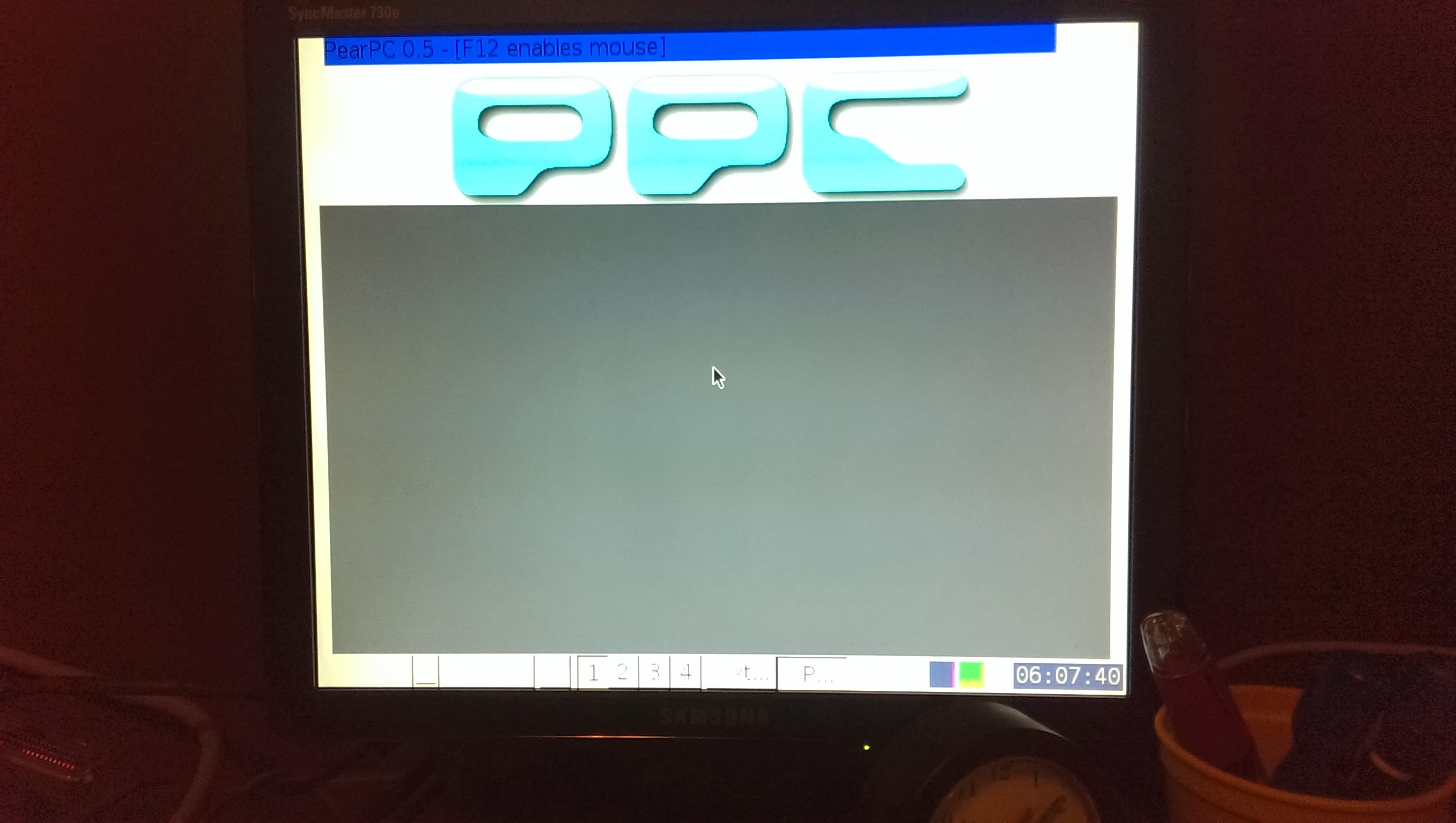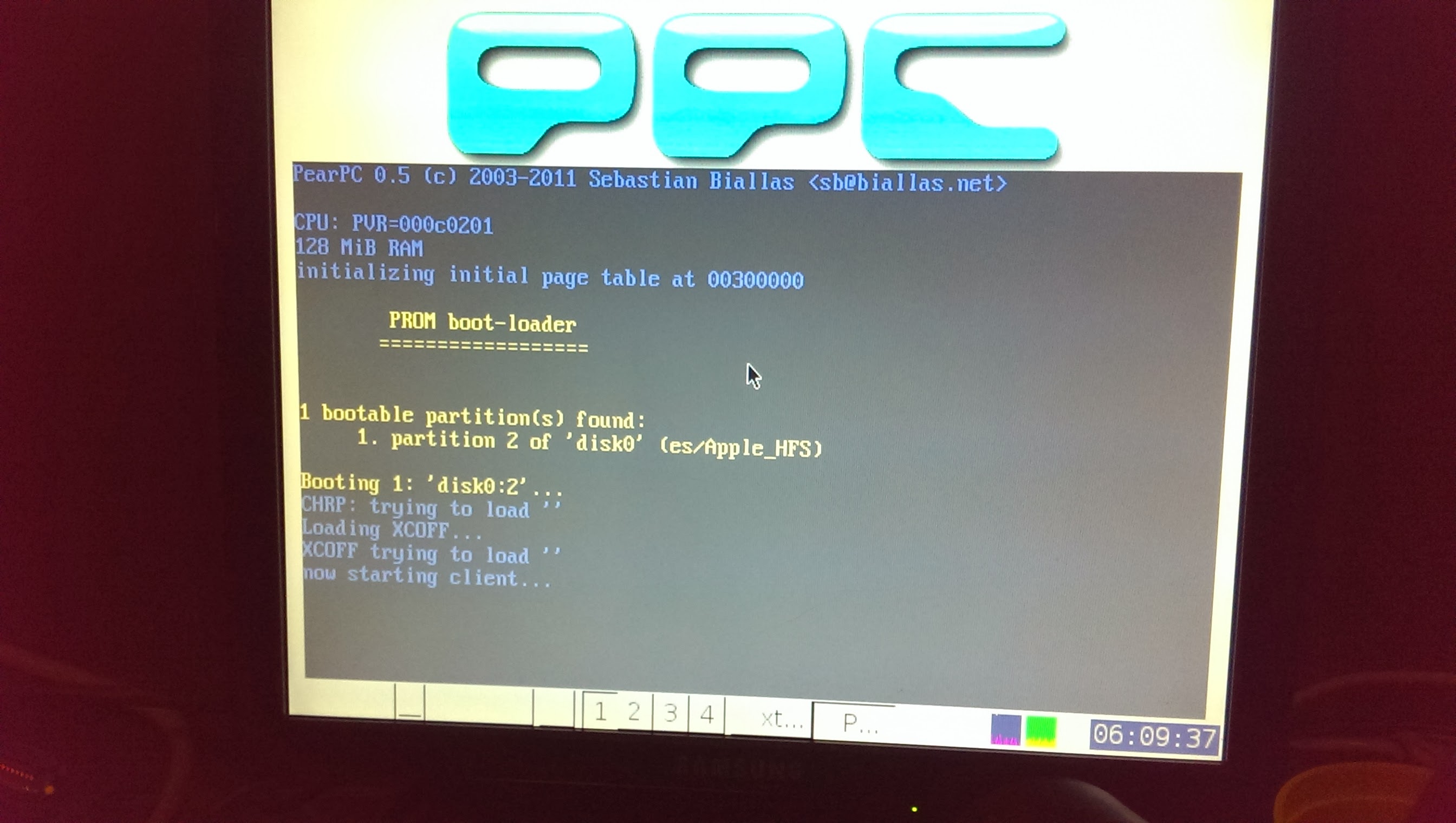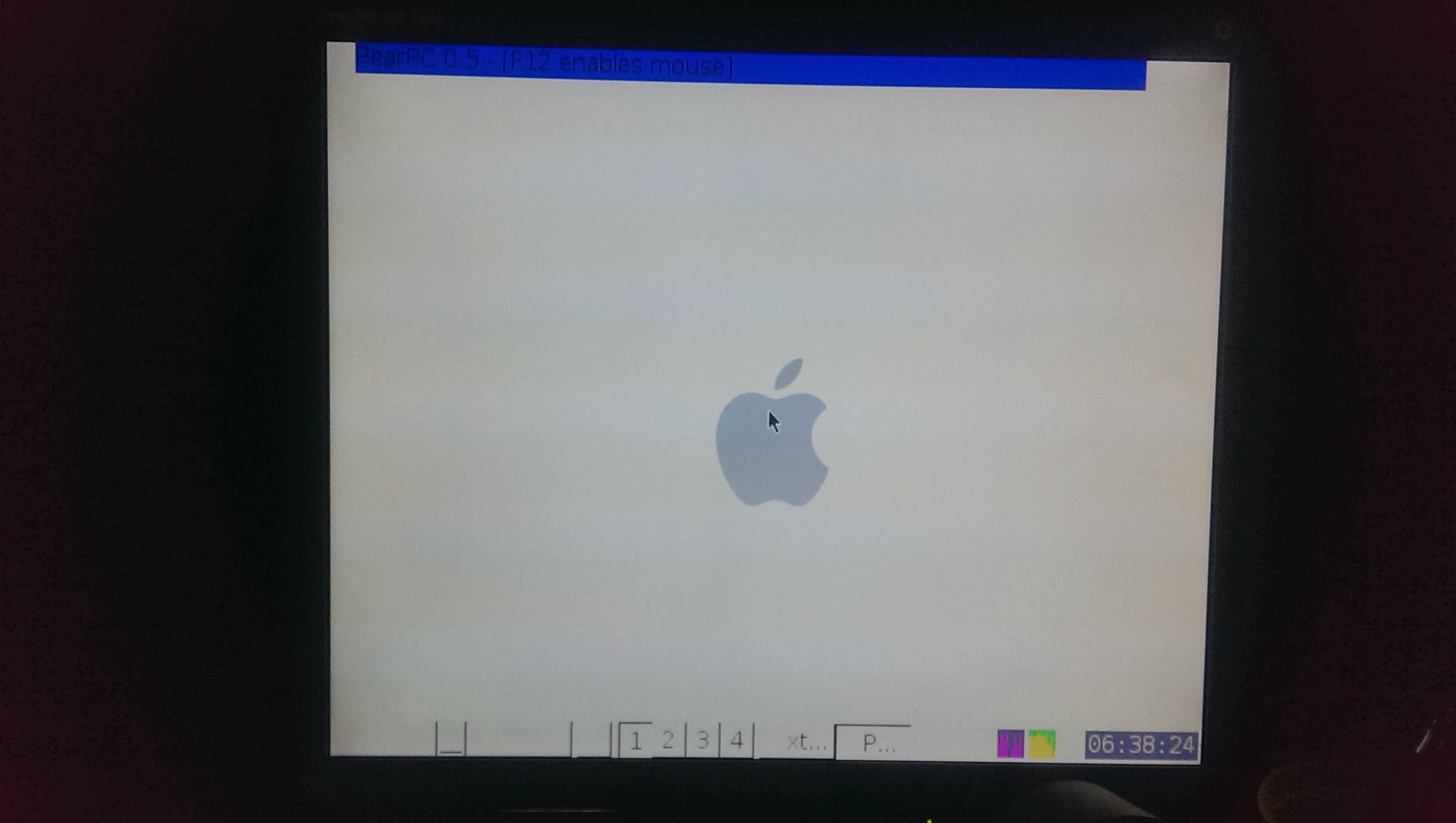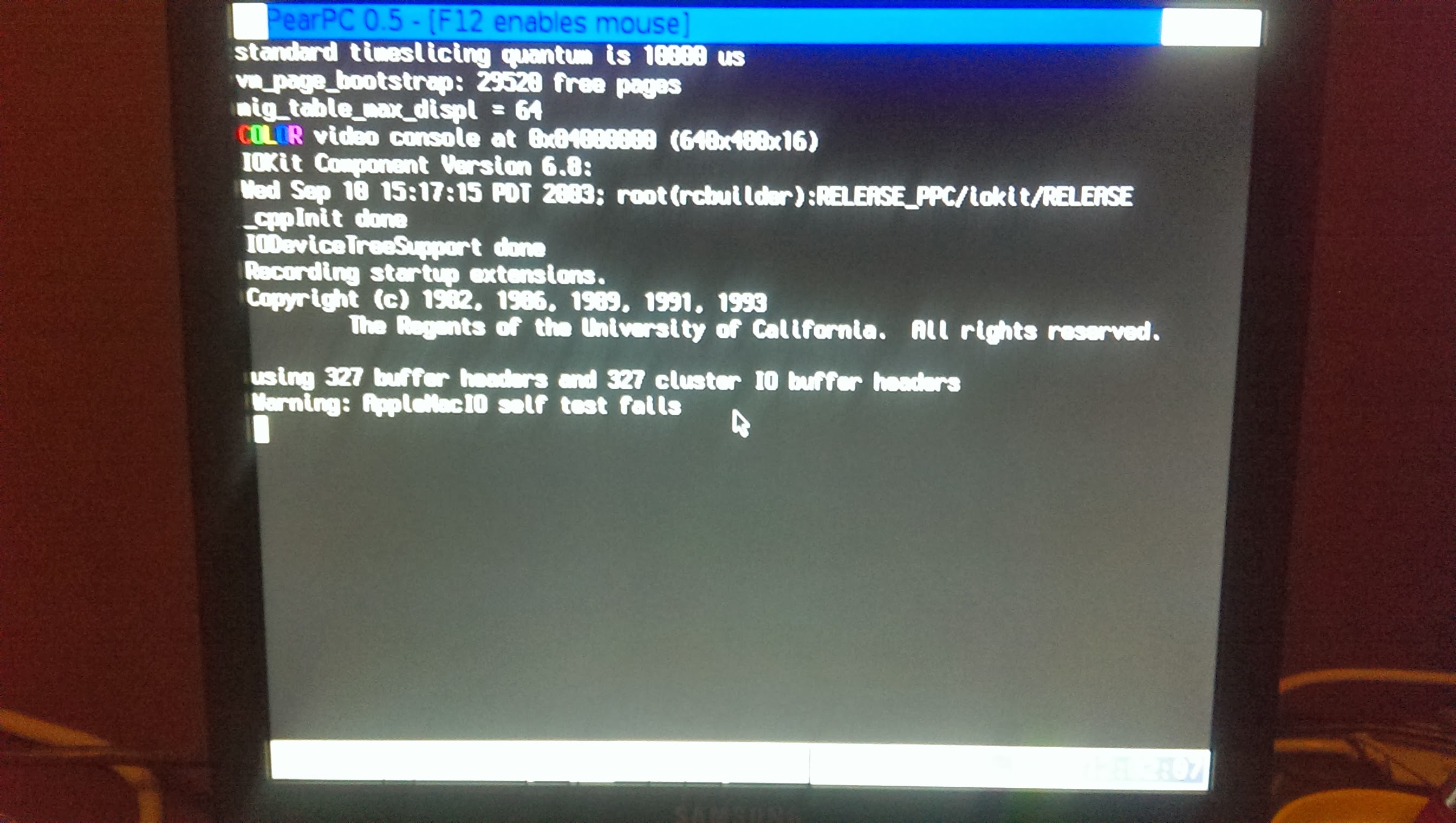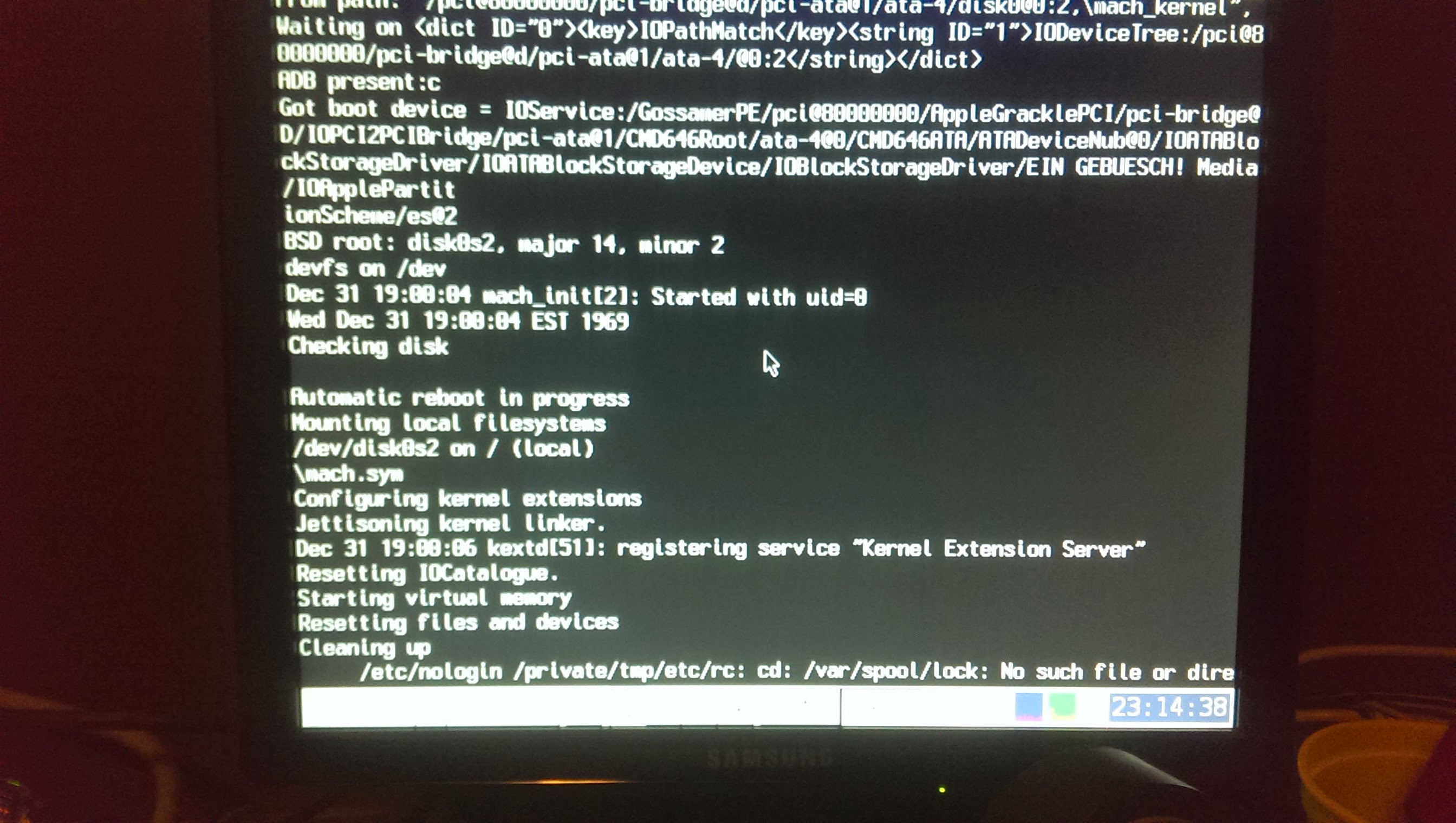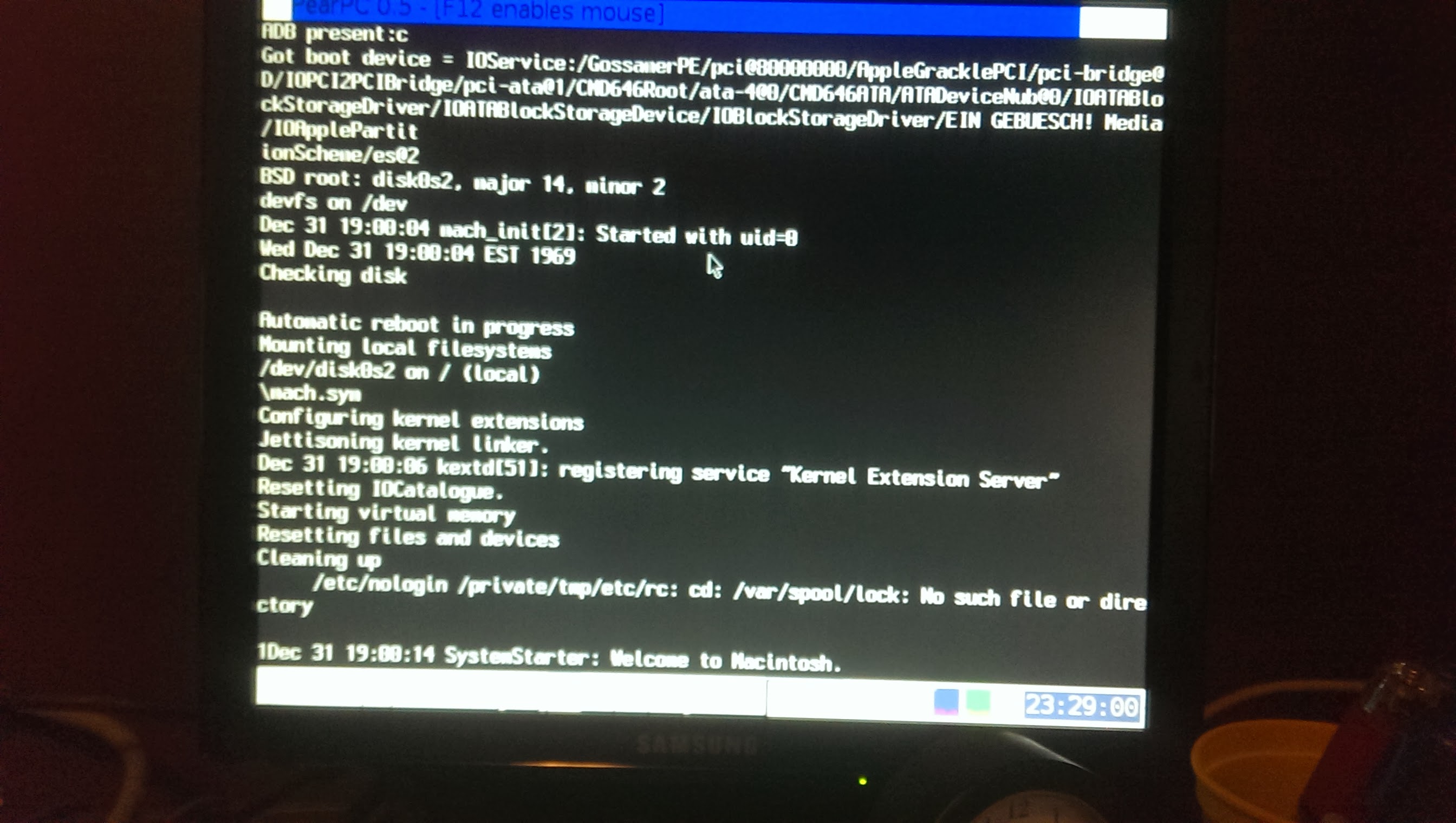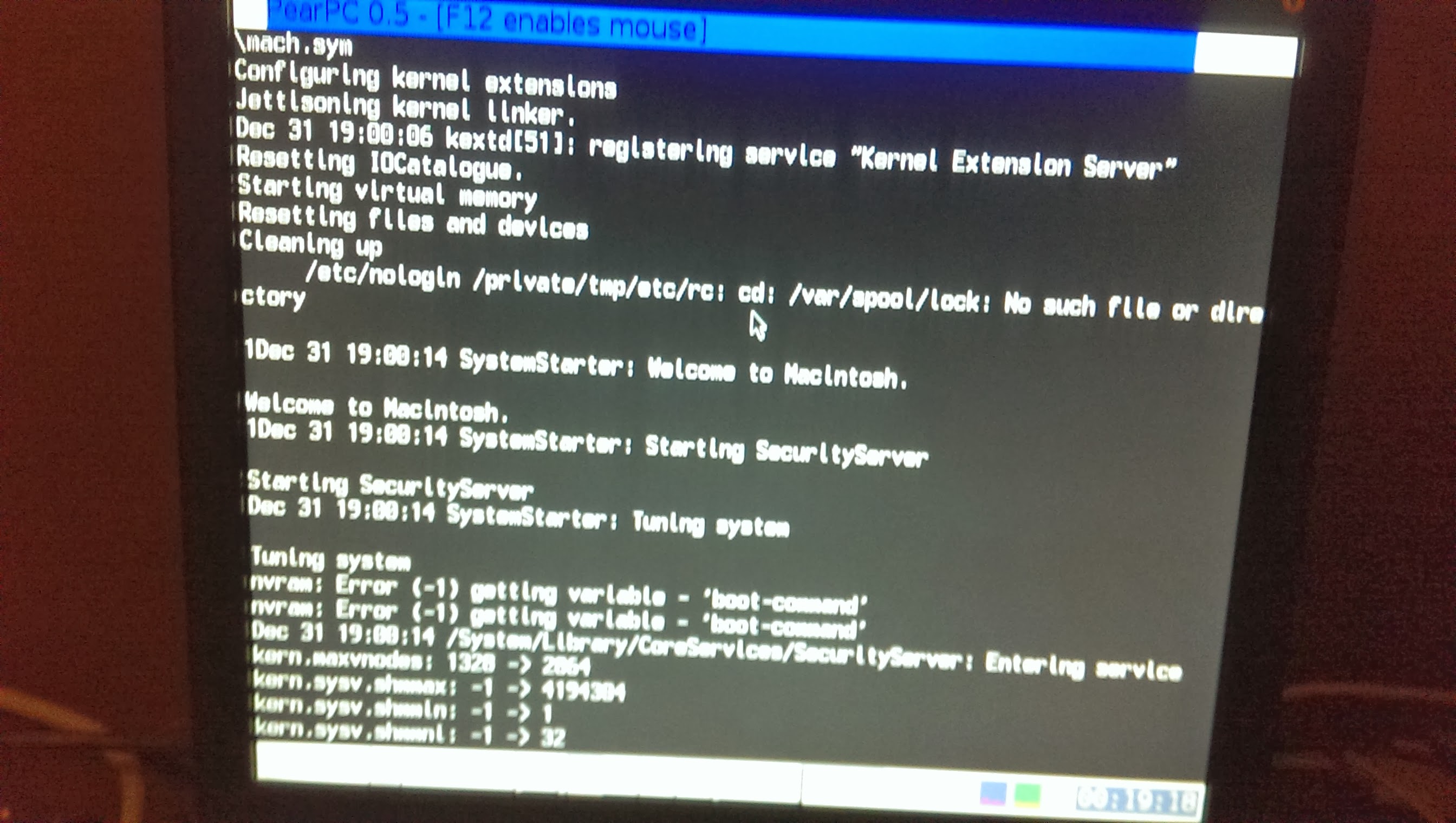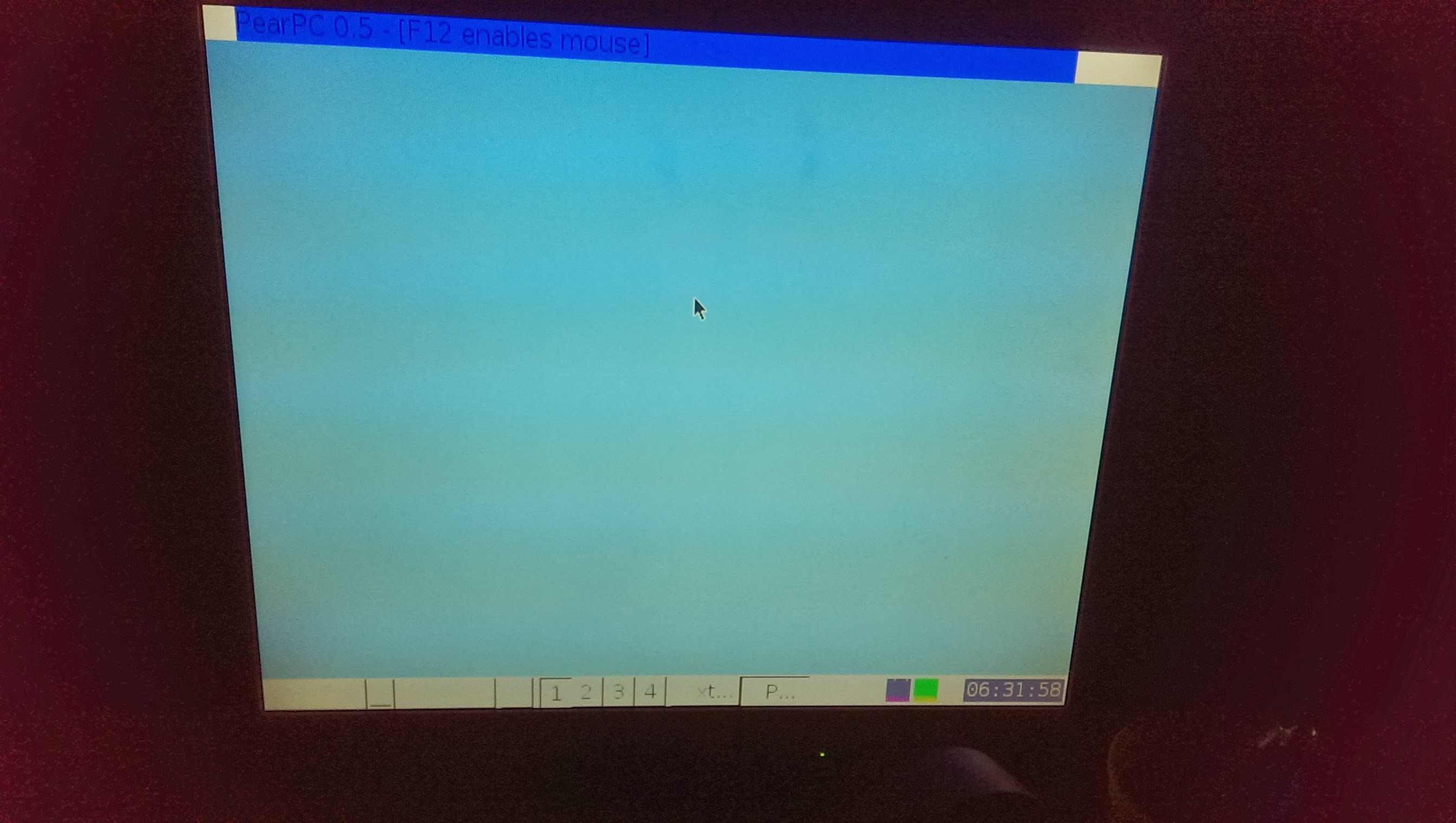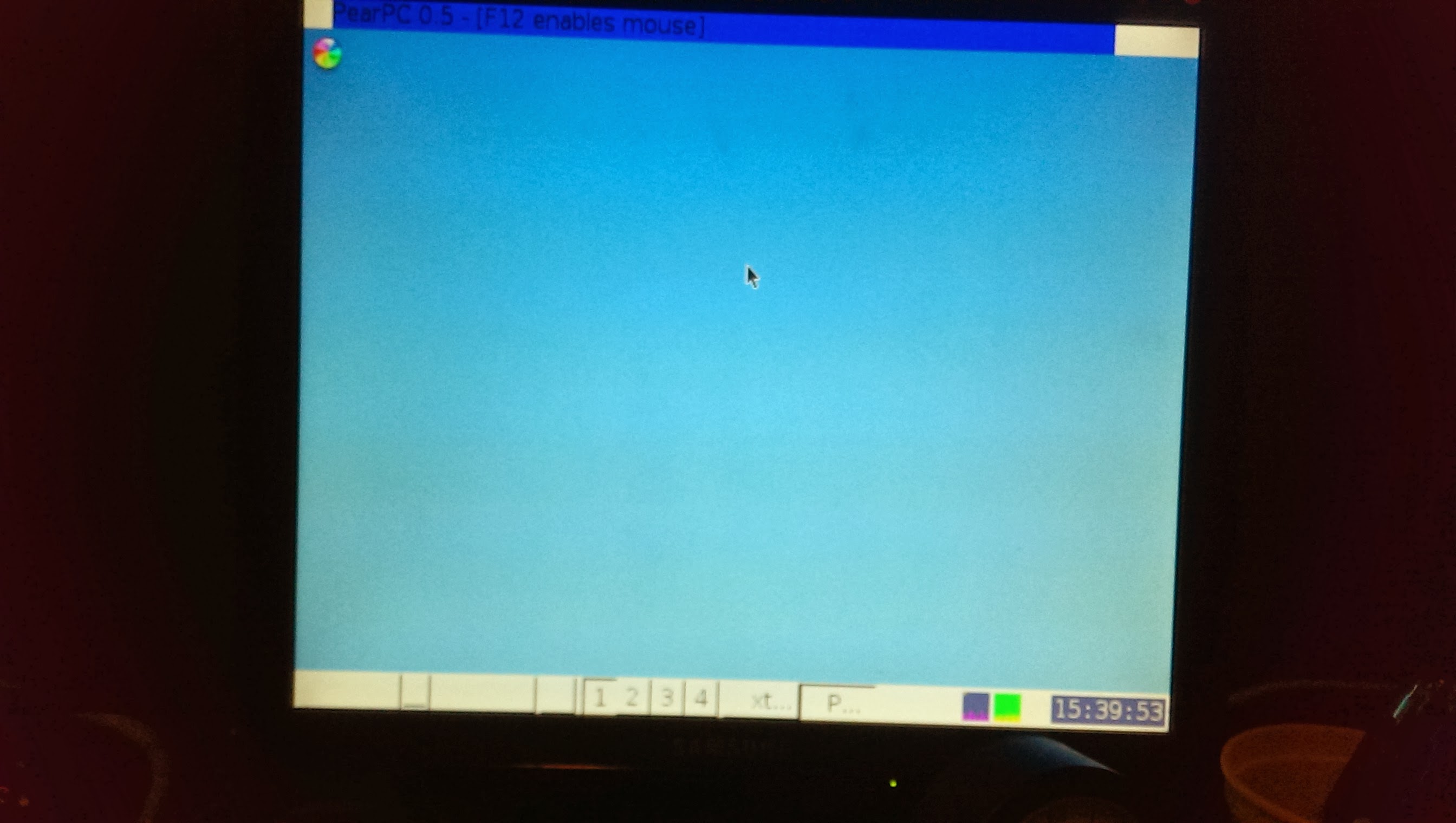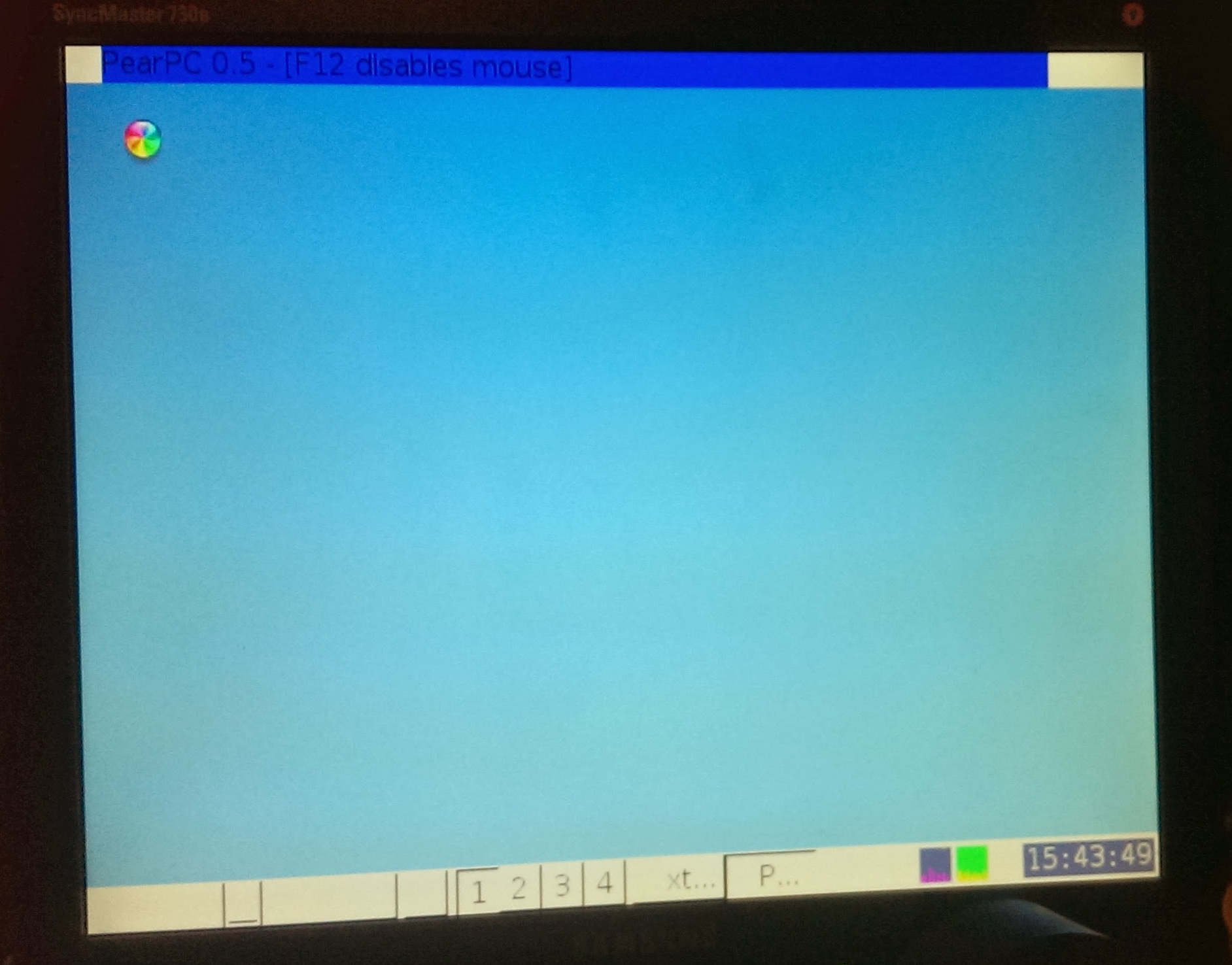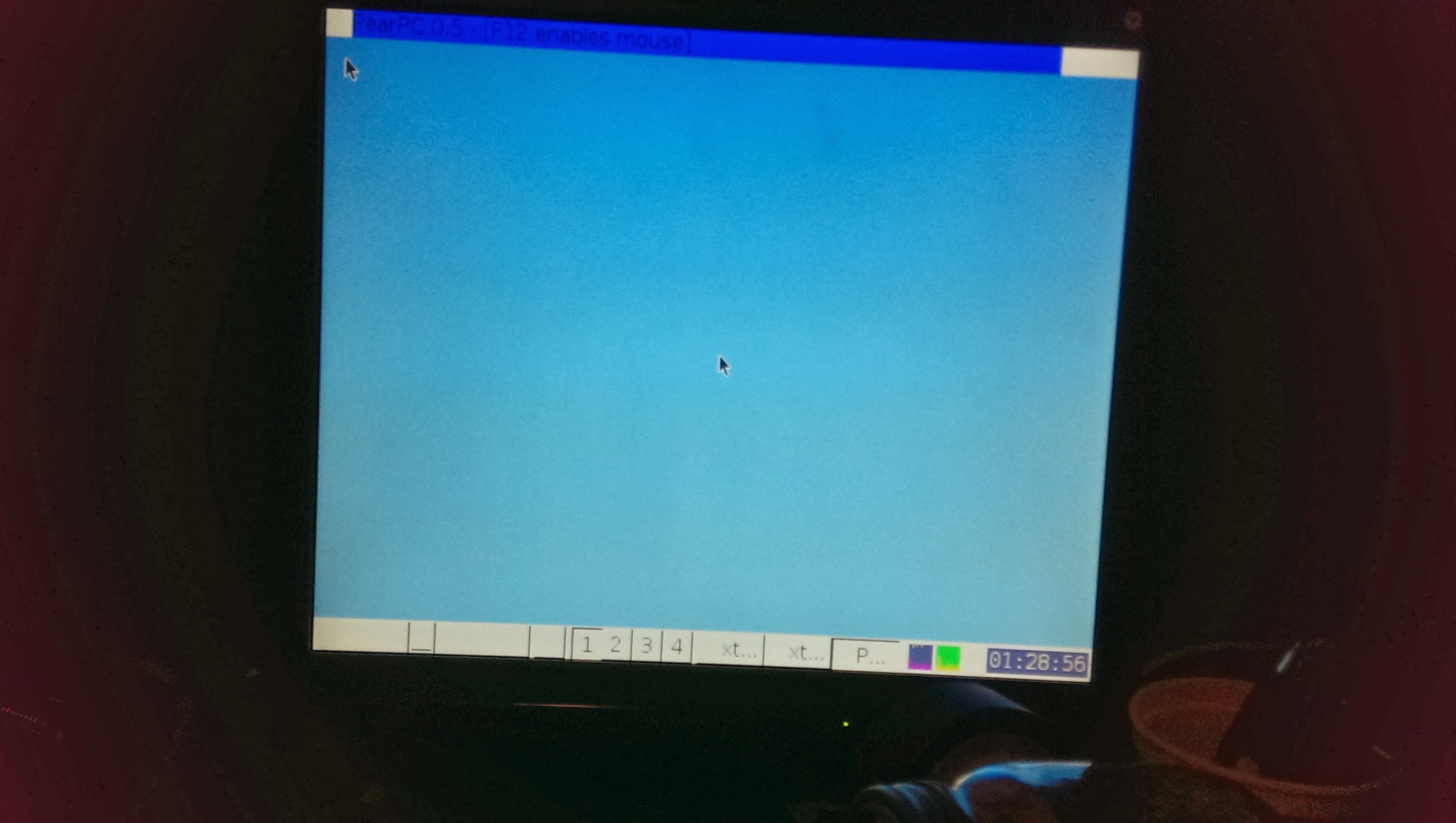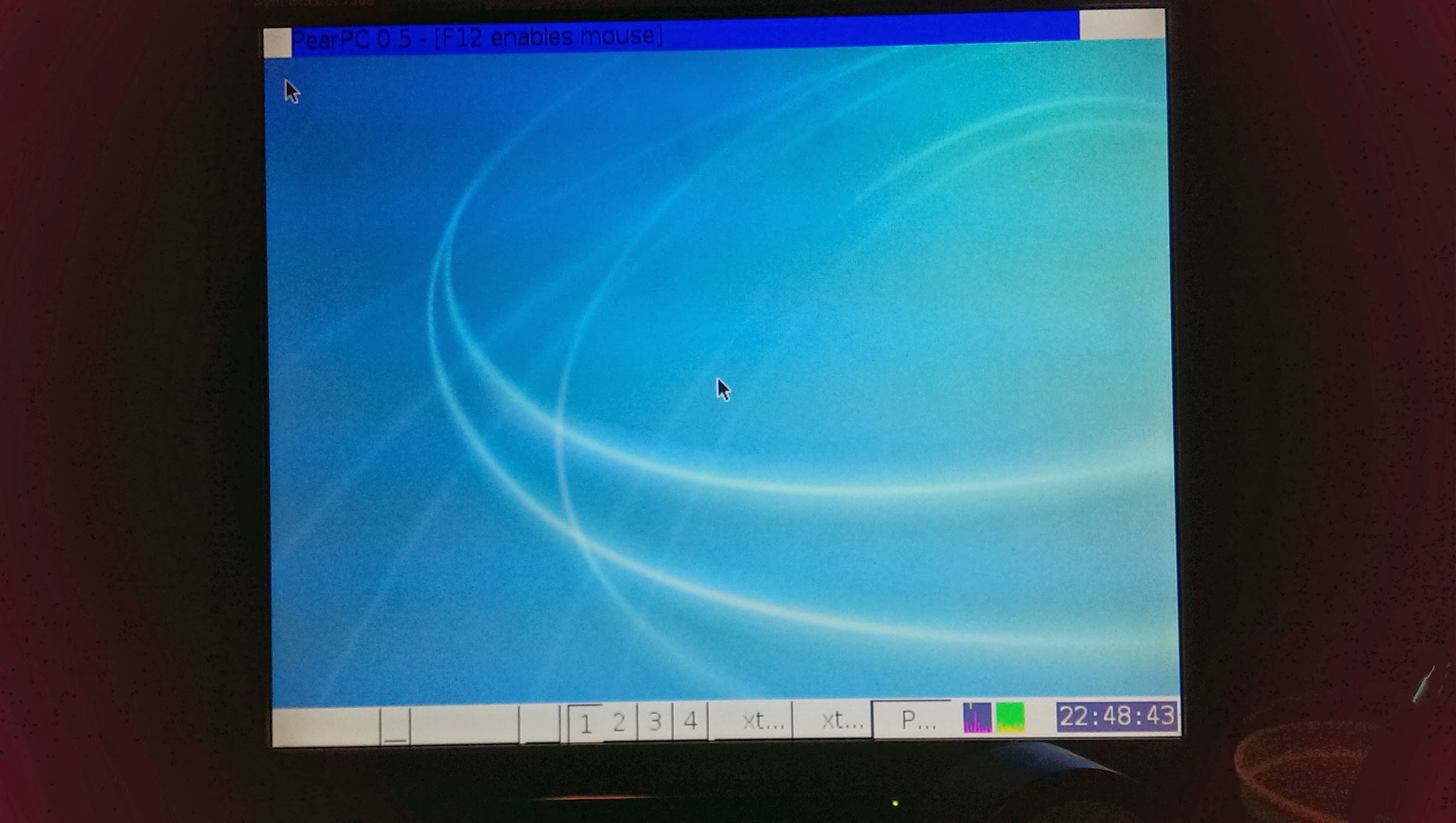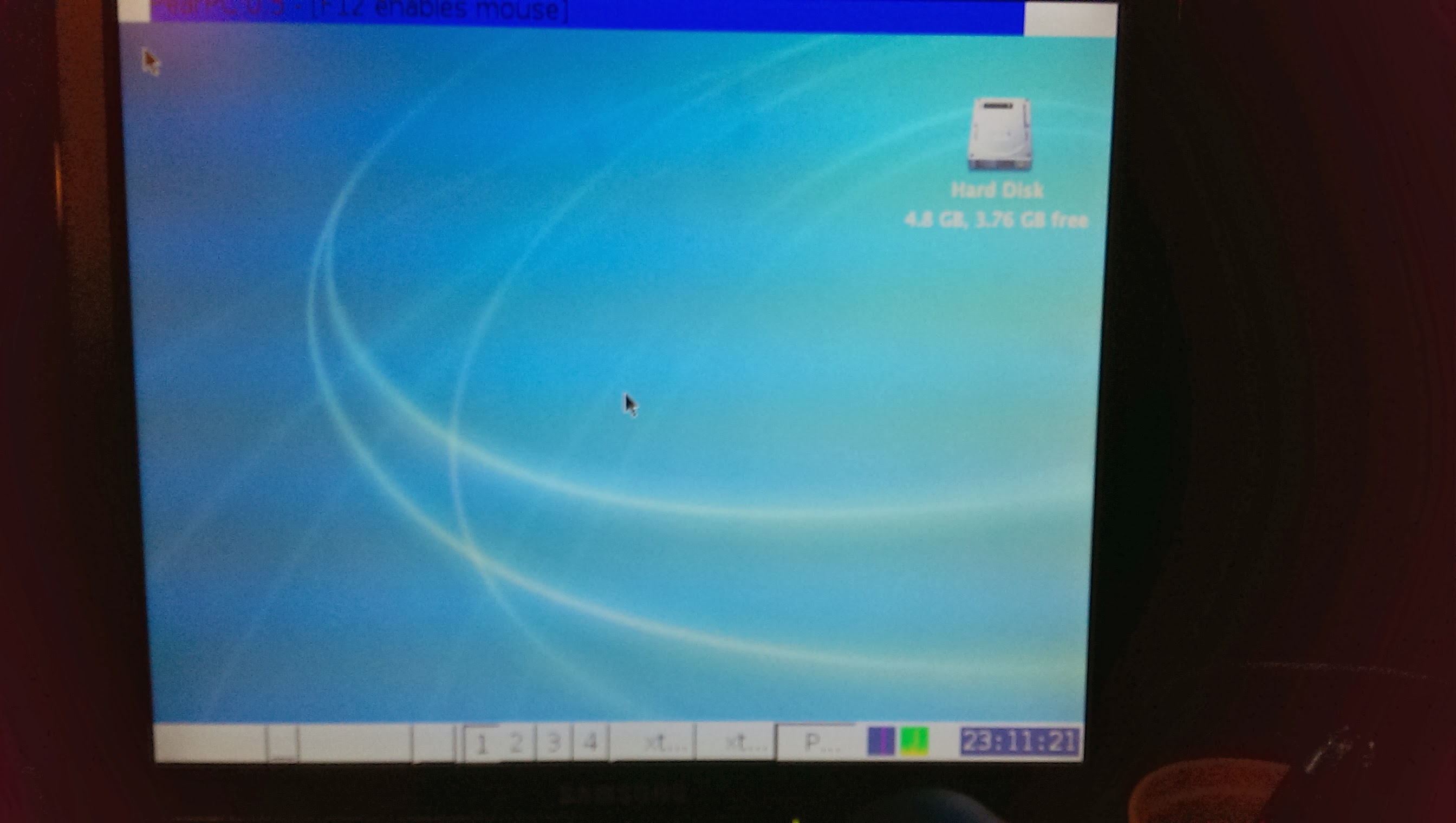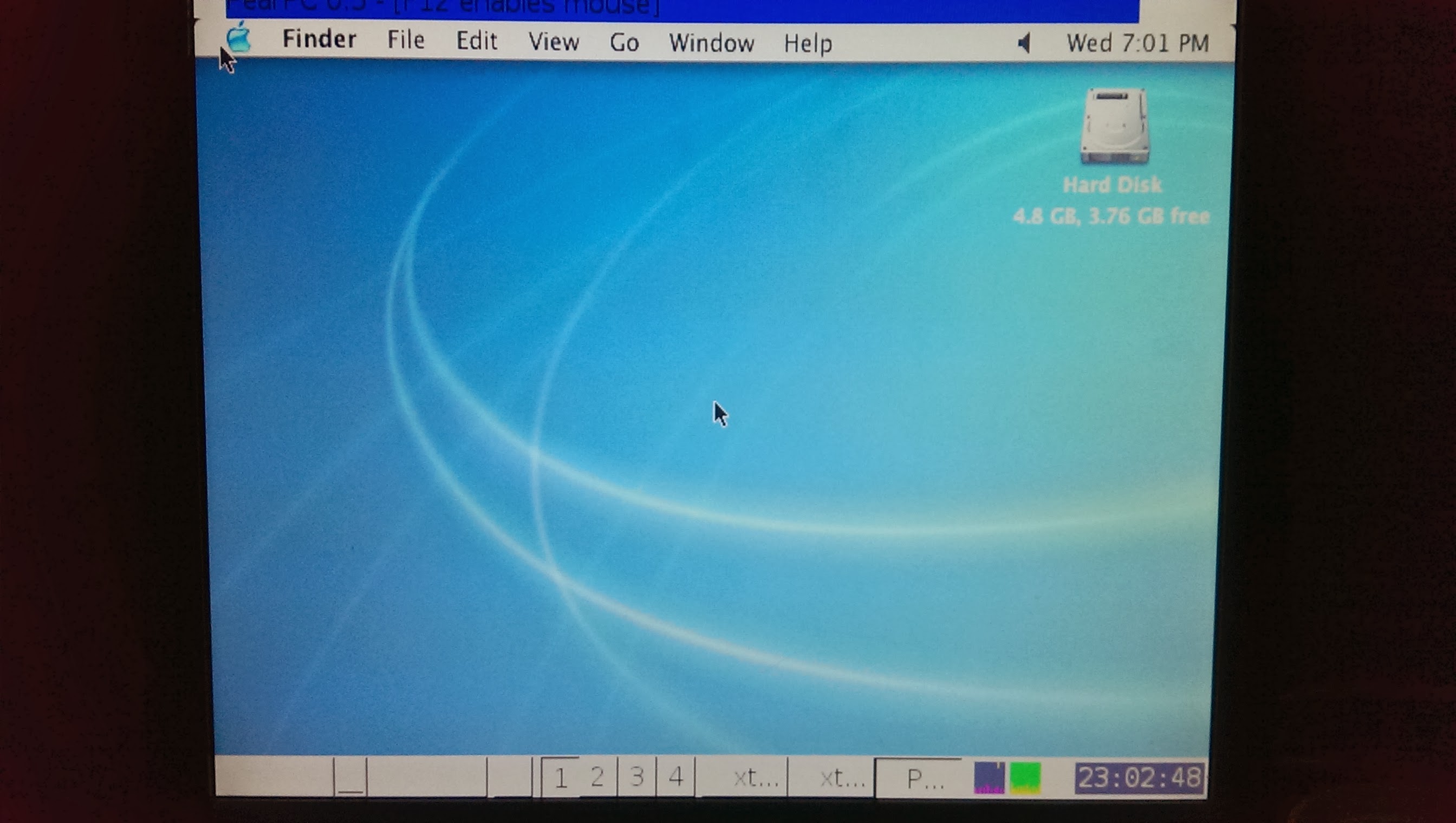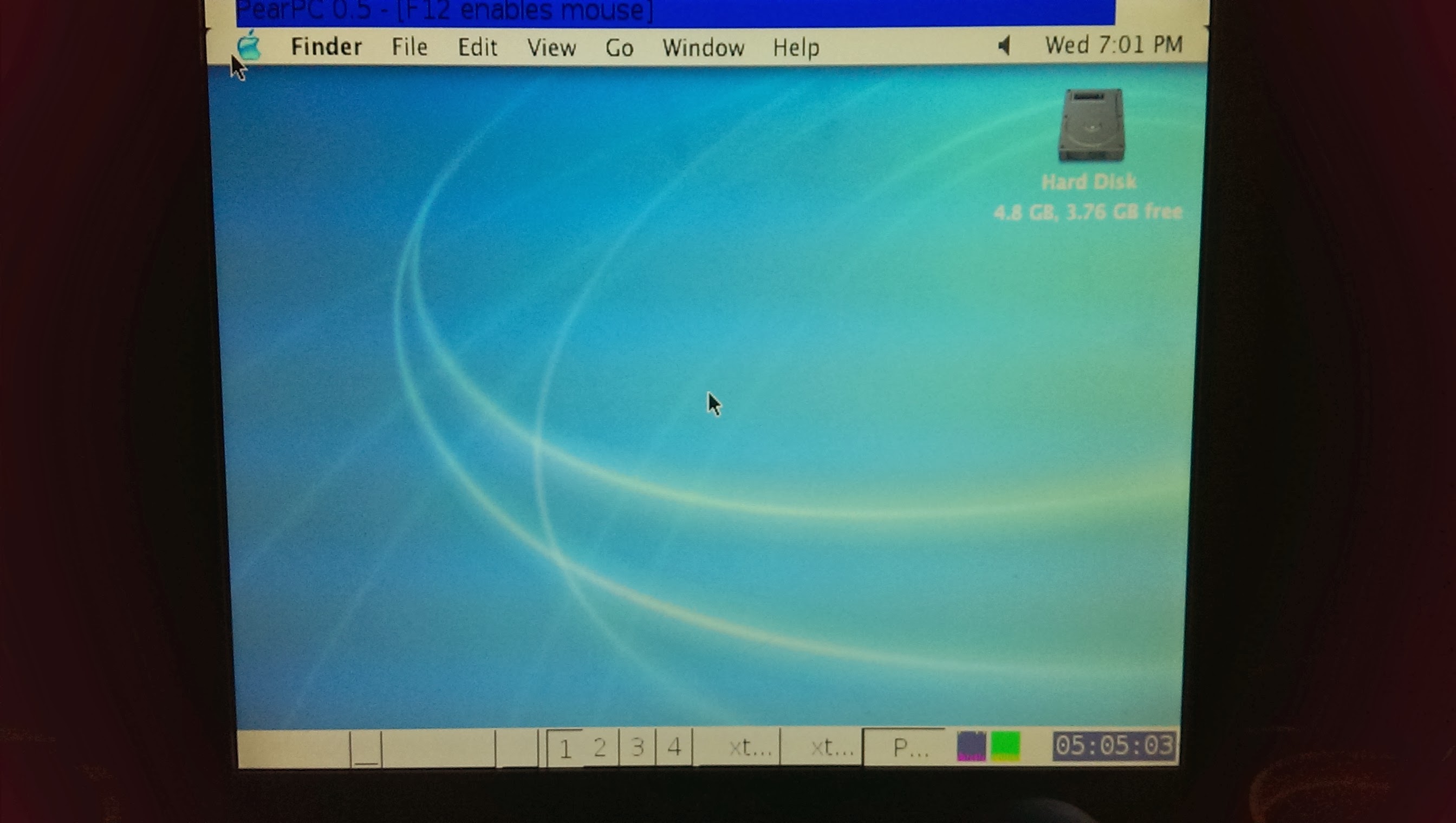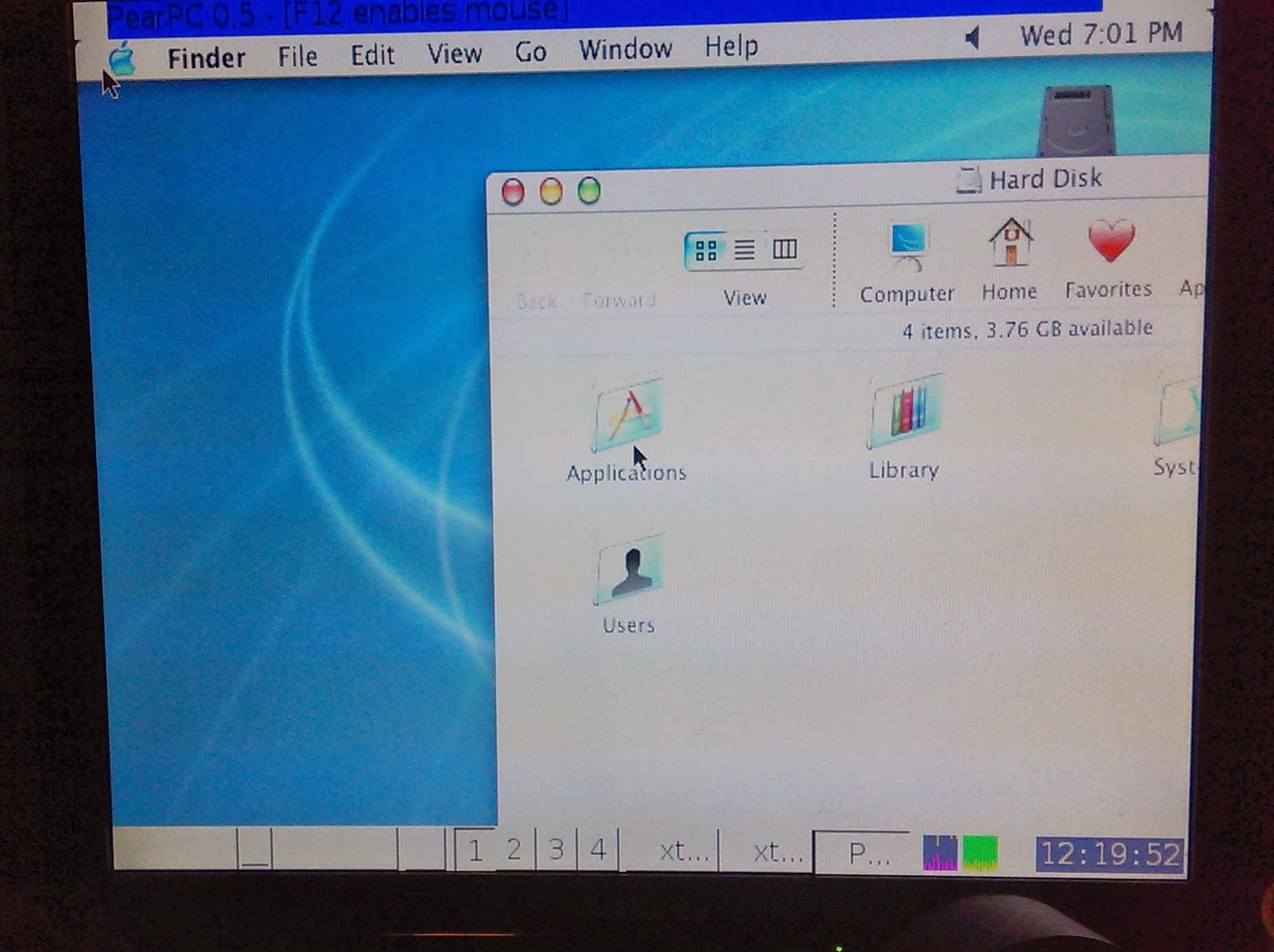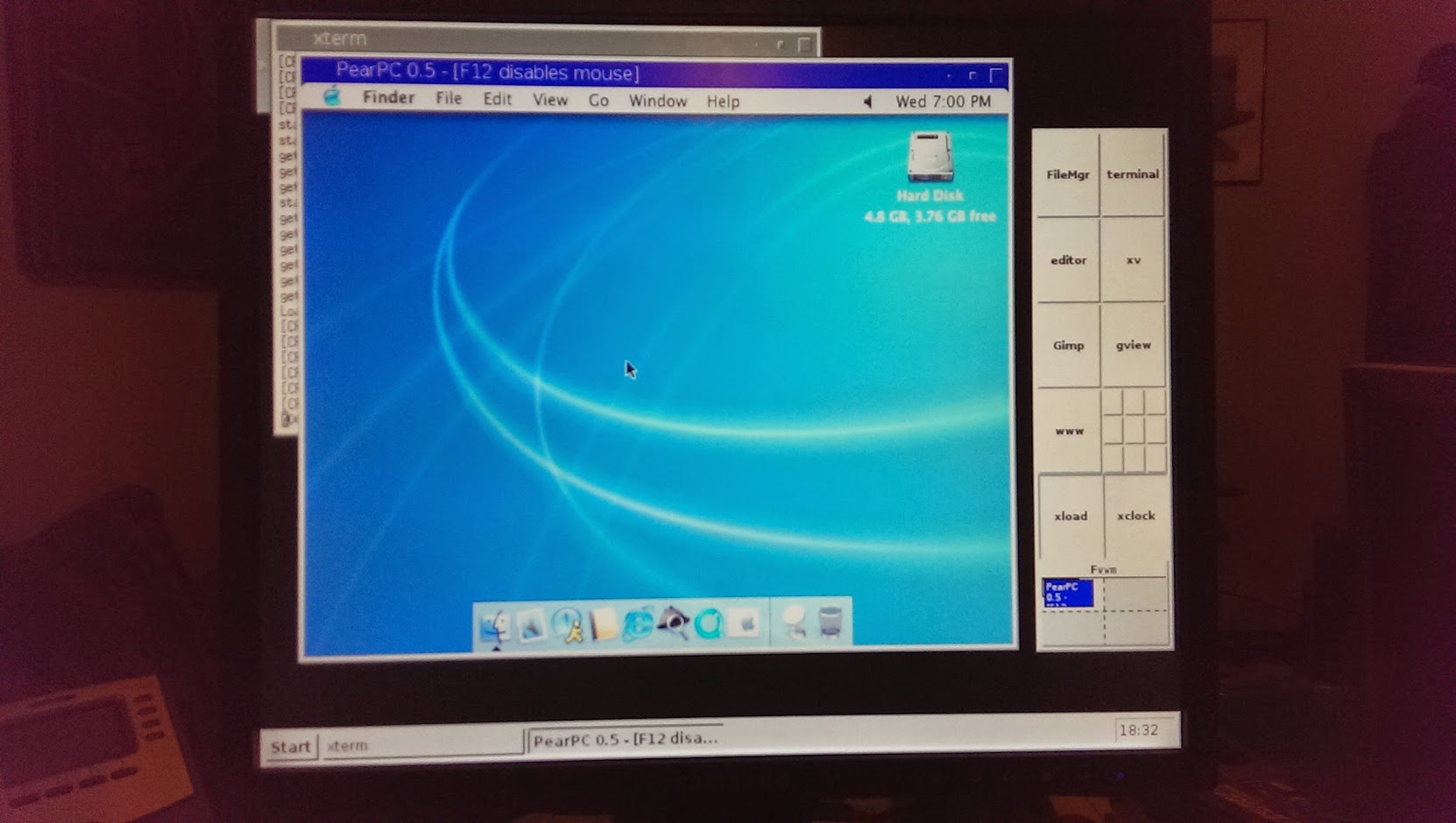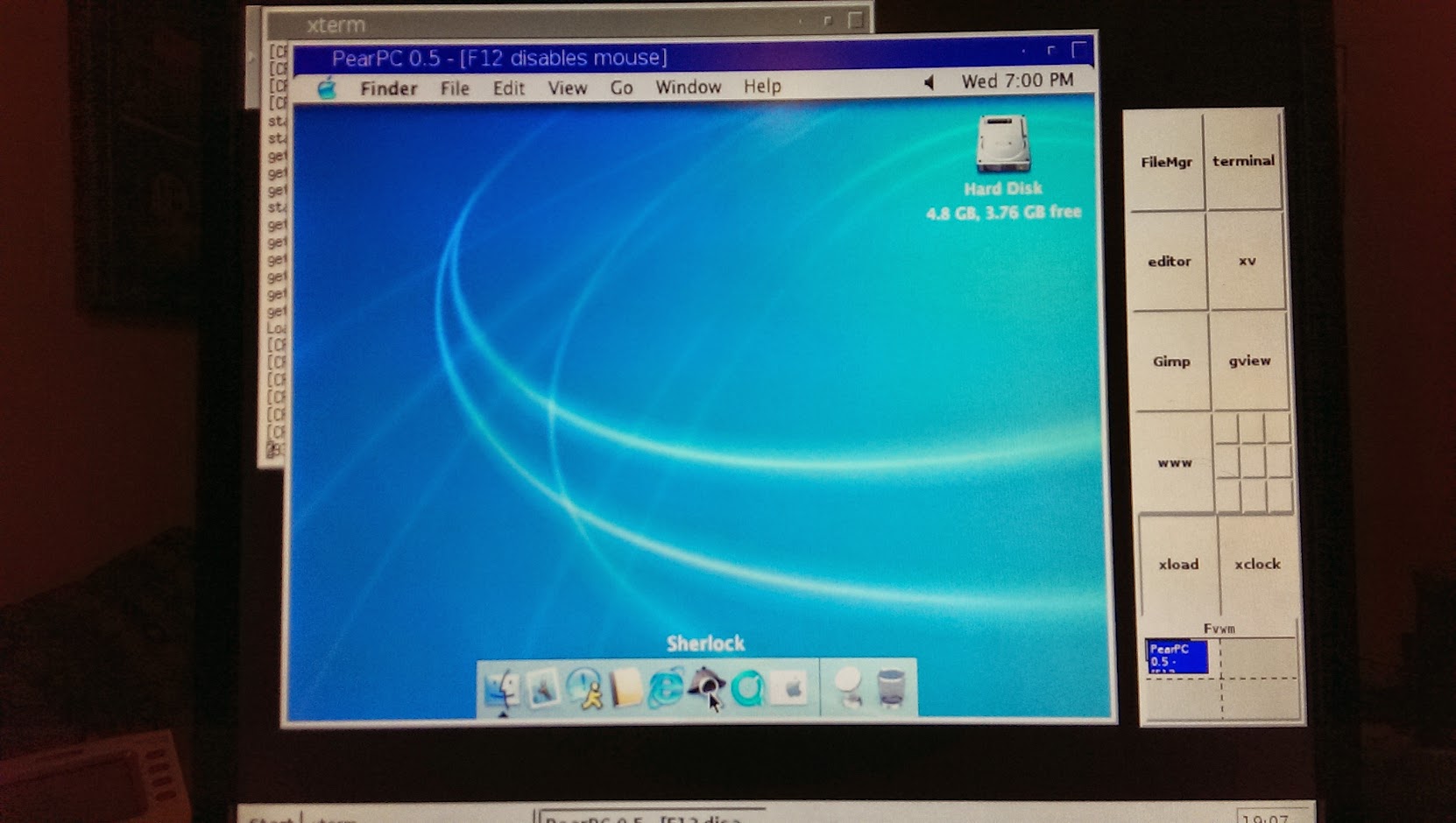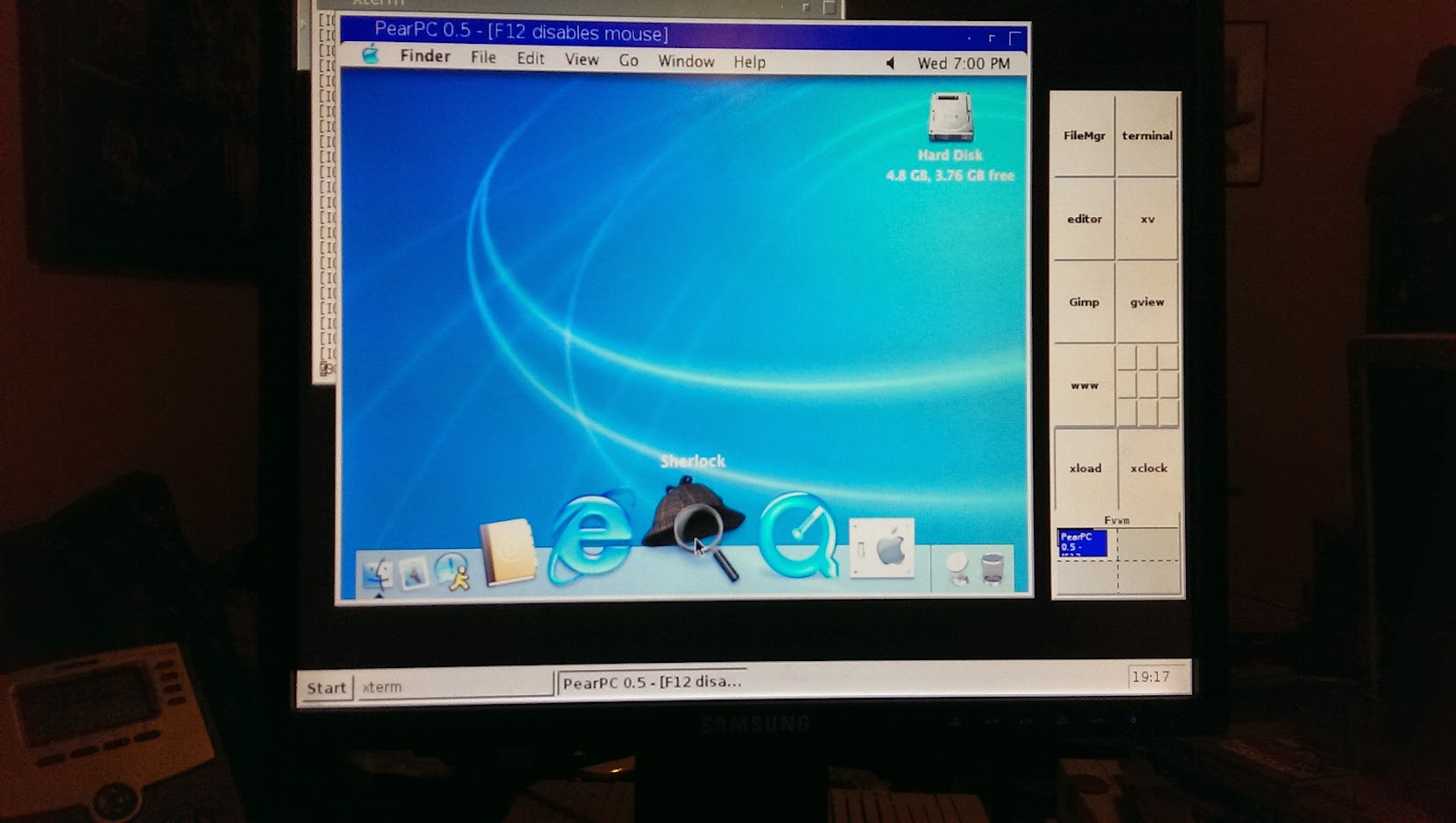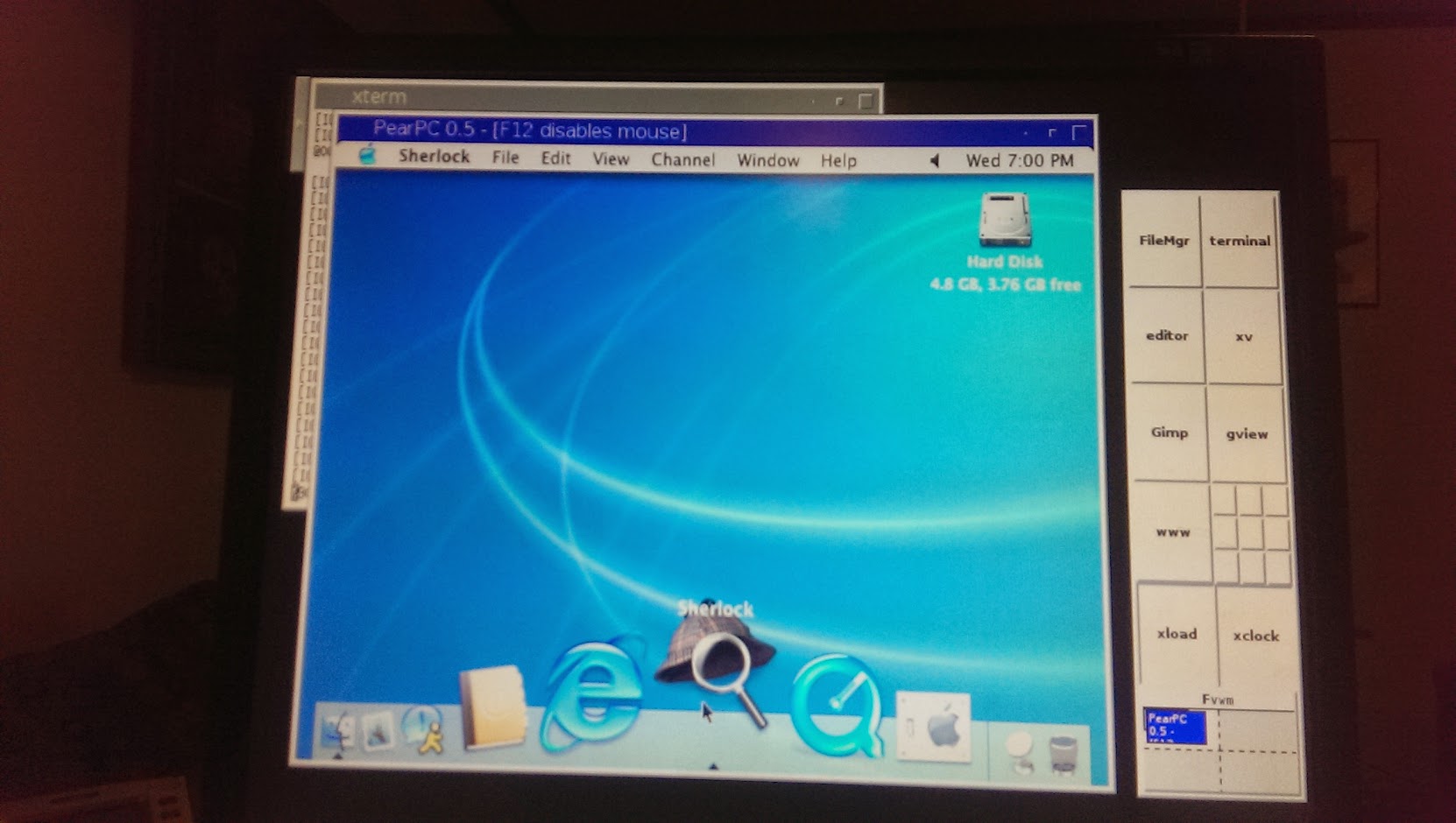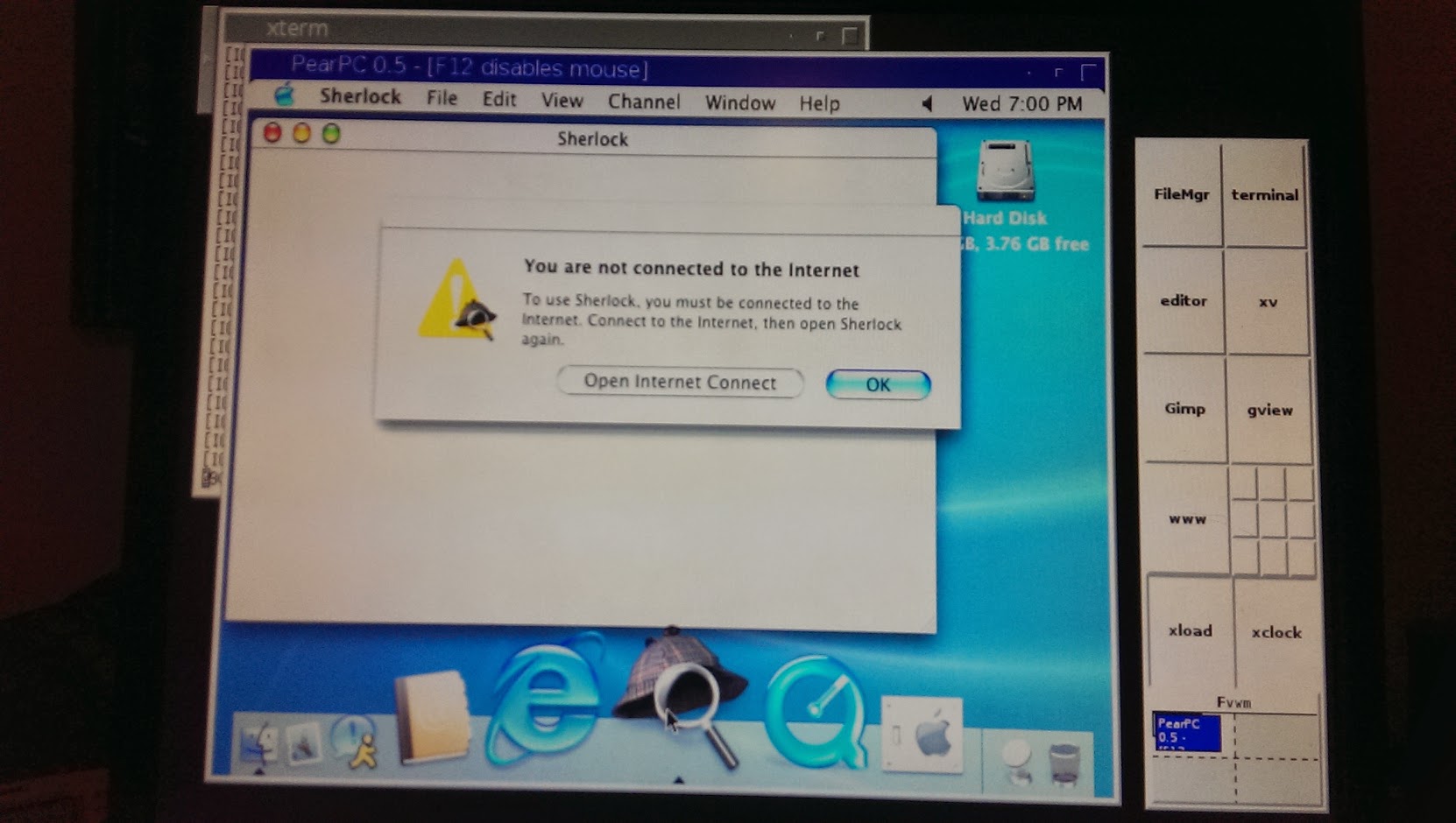Booting Mac OS X 10.2.8 on a Macintosh LC 475
1/8/2014
I've been something of a fan of vintage Macintoshes for awhile now, and I've spent a lot of time messing with getting various ones running, on the internet, and otherwise trying to make them do things. Everything
from various versions of Macintosh System Software to Linux and A/UX. Back in the mists of time I once even ran my web/mail/ftp/etc/etc server under Debian Linux on a Quadra 840AV.
Around about a decade ago, a story blew up on the on places like GEEKtechnique and even
Slashdot of Dana(mania) attempting to boot 10.2.8 on a 25mhz Centris.
The original thread where she gave a blow-by-blow account is still up at
MacTalk but the images are gone. Sadly, she ran into problems and was unable to complete the boot.
I'd always meant to try this myself, being an emulator geek and kind of twisted when it comes to making computers do things they were never supposed to do.
When it came out, PearPC was a pretty big deal. A PPC Macintosh emulator had been vaporware from several other commercial companies for a long time. PearPC came along
and not only allowed PPC emulation, but Mac OS X! Sadly, on the PCs of the time, it was very slow. It was usable in a pinch but you weren't going to be happily running Photoshop for OS X in Windows very effectively. However,
the Intel transition pretty much killed the need for an OS X/PPC emulator for non-Mac platorms since it was far easier to get Mac OS X running natively than emulate anything.
Fast forward to today. I've finally pulled my old LC475 out of the closet, and got it up and running. It has 68mb of RAM, and I've swapped the 25mhz 68LC040 for a real 33mhz 68040, as well as clock chipped it to run at
33mhz. Pretty zippy little box. It was still running the ancient circa 2002 Debian installation I was playing with at the time. With some great assistance from the fine folks
on the Debian m68k mailing list I was able to get a completely modern installation of Linux running mostly nicely. Console was 100% stable with everything a Linux box needs.
Modern kernel, gcc toolchain, etc. However, I was having problems with Xorg (Xorg is the graphical
interface on top of Linux, providing the colorful mouse-driven interface most people are familiar with.) There was something wrong with the way the widgets were displaying, causing many labels and controls to be blank.
This was mostly just an annoyance but made it look ugly. More seriously, moving the mouse makes the X server die completely and quickly. I haven't figured this part out yet,
and it factors into the story a bit. Still, first things first.
One interesting thing about open source software is the source code is available for modification, as well as compilation on other platforms. This means it was fairly trivial to compile PearPC for 68k Linux without
any real drama or complication. The only real problem was getting a few of the dependencies worked out, but this didn't prove to be a big hinderance.
The next issue was selection of boot disk images. Sadly my LC475 is slightly constrained for disk space. I chose to slightly taint the project by storing the disk image on another Linux server and mount it over the network.
This has no bearing on the actual execution of the emulator so I decided it was an acceptable tradeoff. In the end I went with a Jaguar 10.2 boot image. I figured it'd be faster than trying to get 10.4 Tiger running
, as well as dovetailing nicely into the historical attempts. With trepedation, I started it up. Note the clock timestamps are in GMT for some reason. Click for ugly full size. Also apologies for the
terrible quality, my room isn't very well-lit and cell phones make terrible monitor cameras. Also of note, the timestamps involved were when I happened to notice the features, usually in the morning
before going to work and the evenings after coming home or before going to bed. I didn't film the attempt or watch it like a hawk.
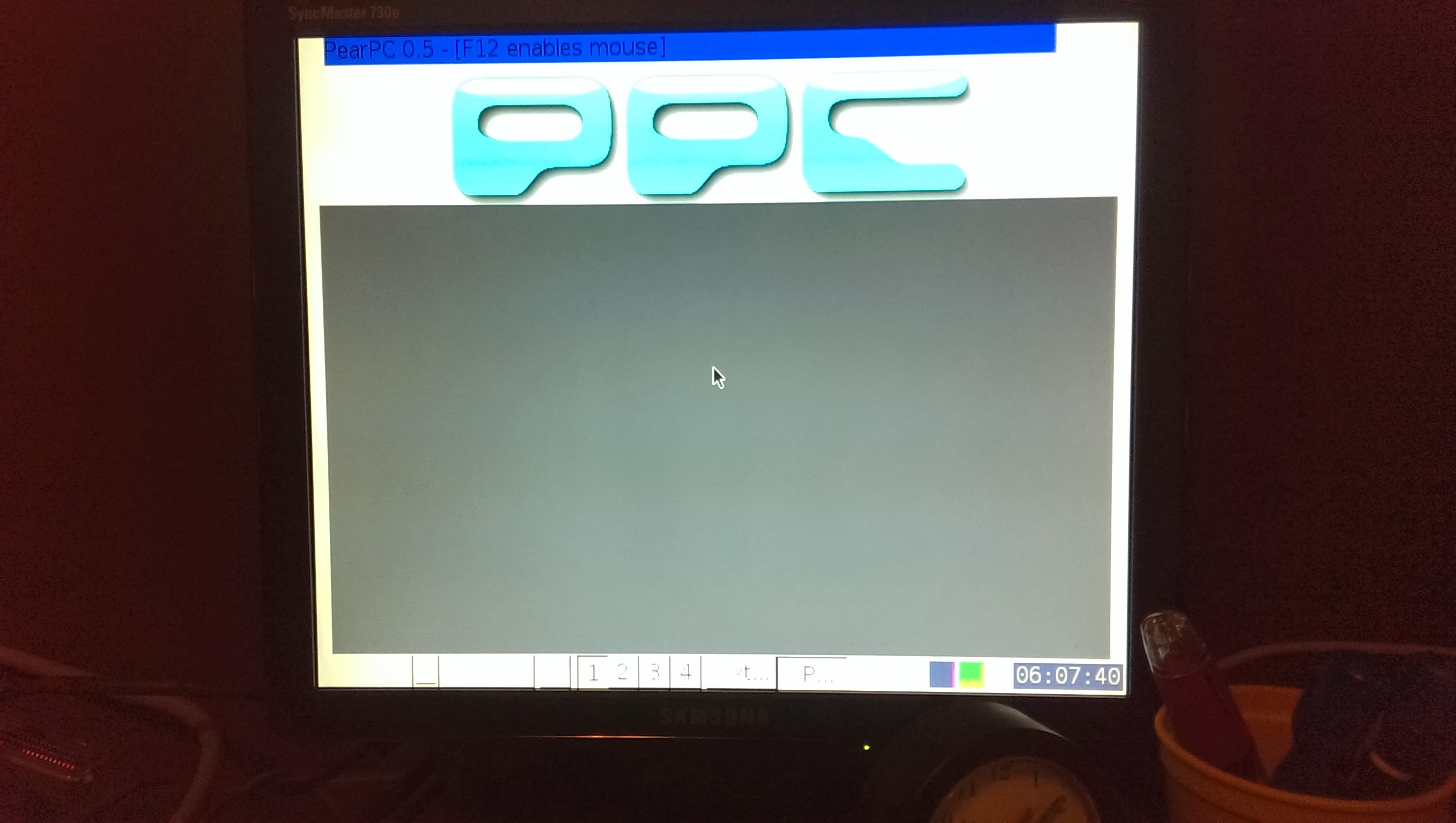
Initial startup. PPC Splash screen. Note the cursor visible in the middle here (and in all the other pictures) is the cursor of the Linux box and not the emulated Mac OS X.
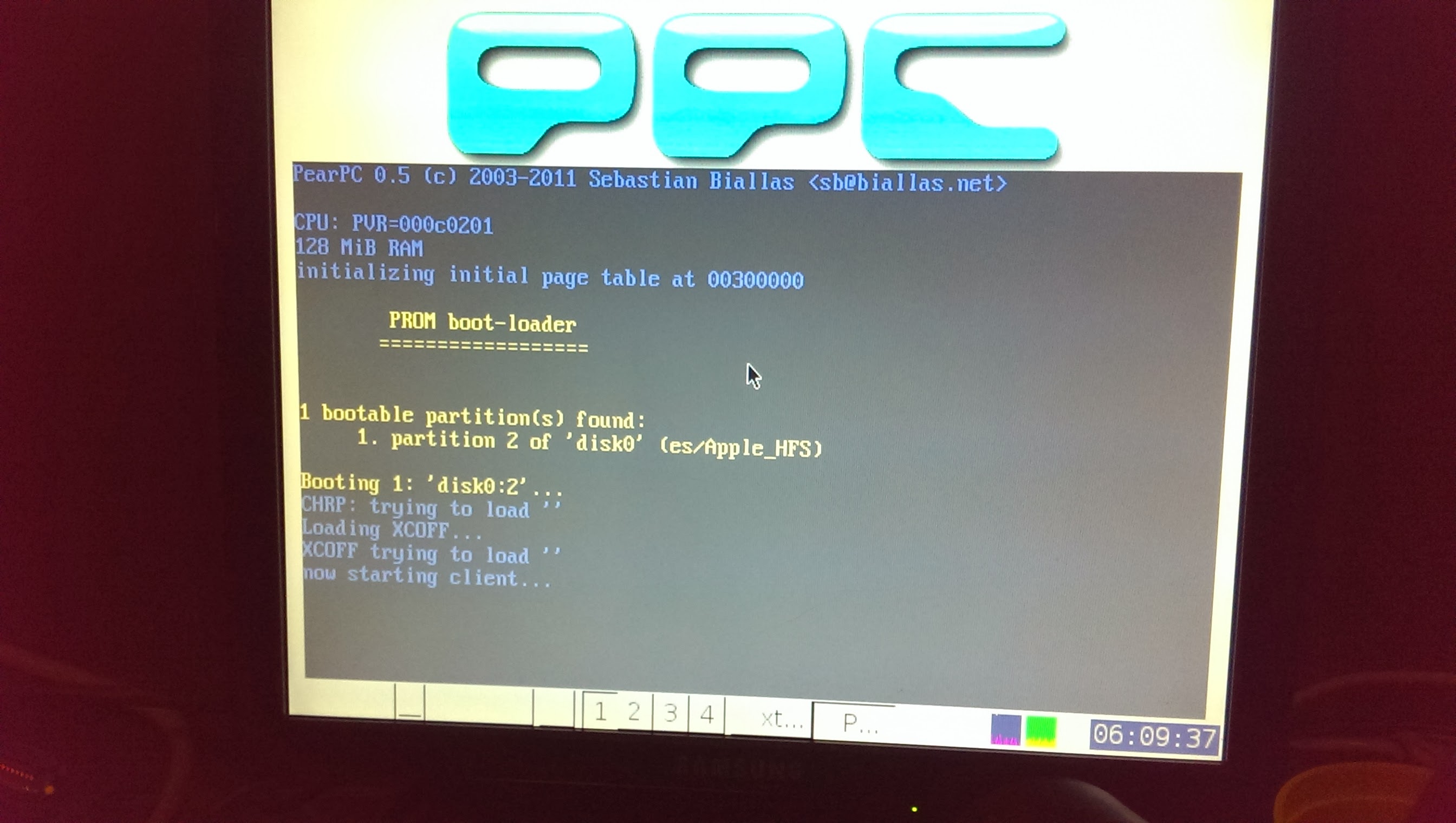
PPC Starting the boot. It's found the disk image! Only took a couple minutes to get to this point.
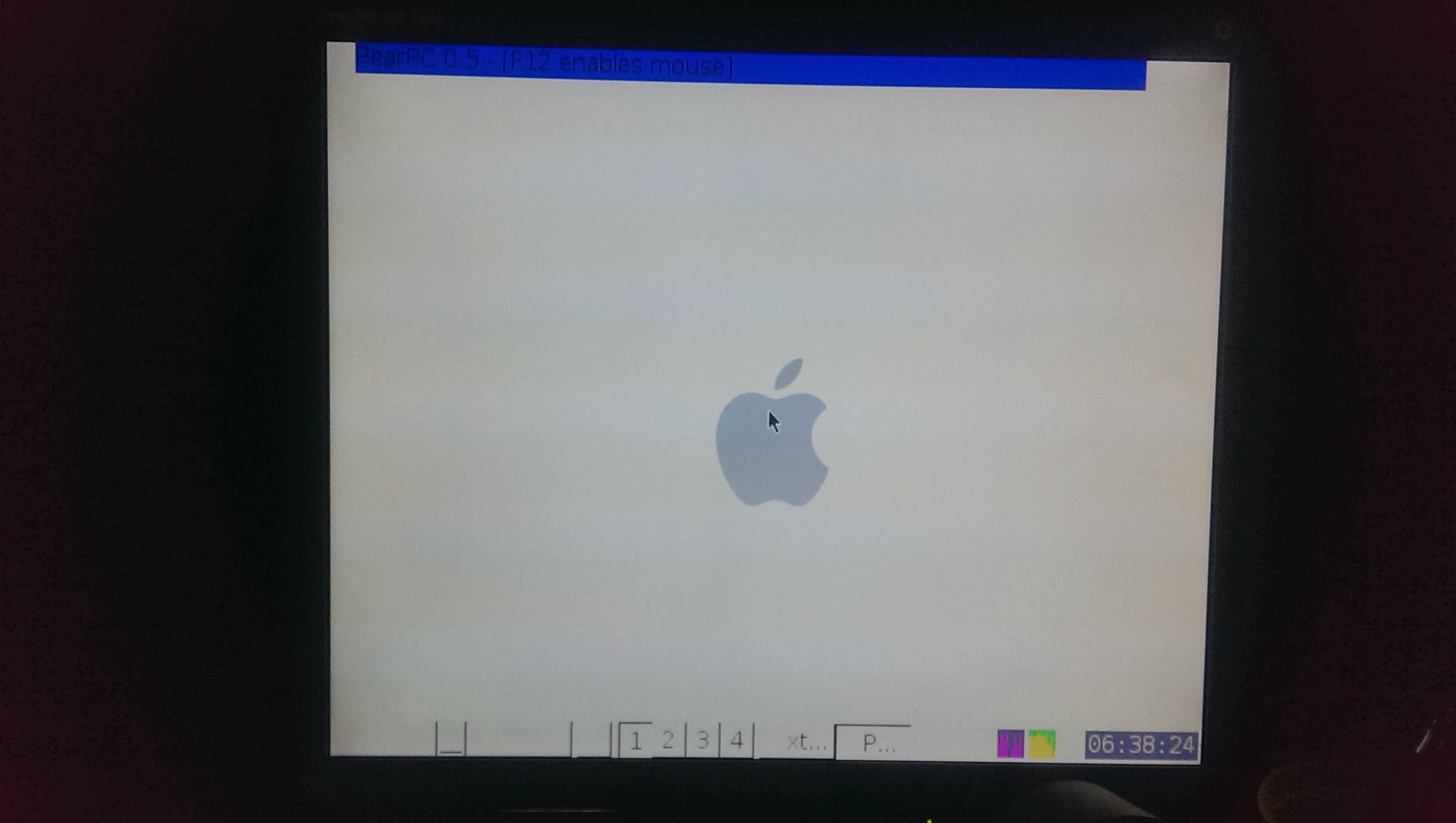
About half an hour later I noticed the Apple logo had appeared! Faster than I expected.
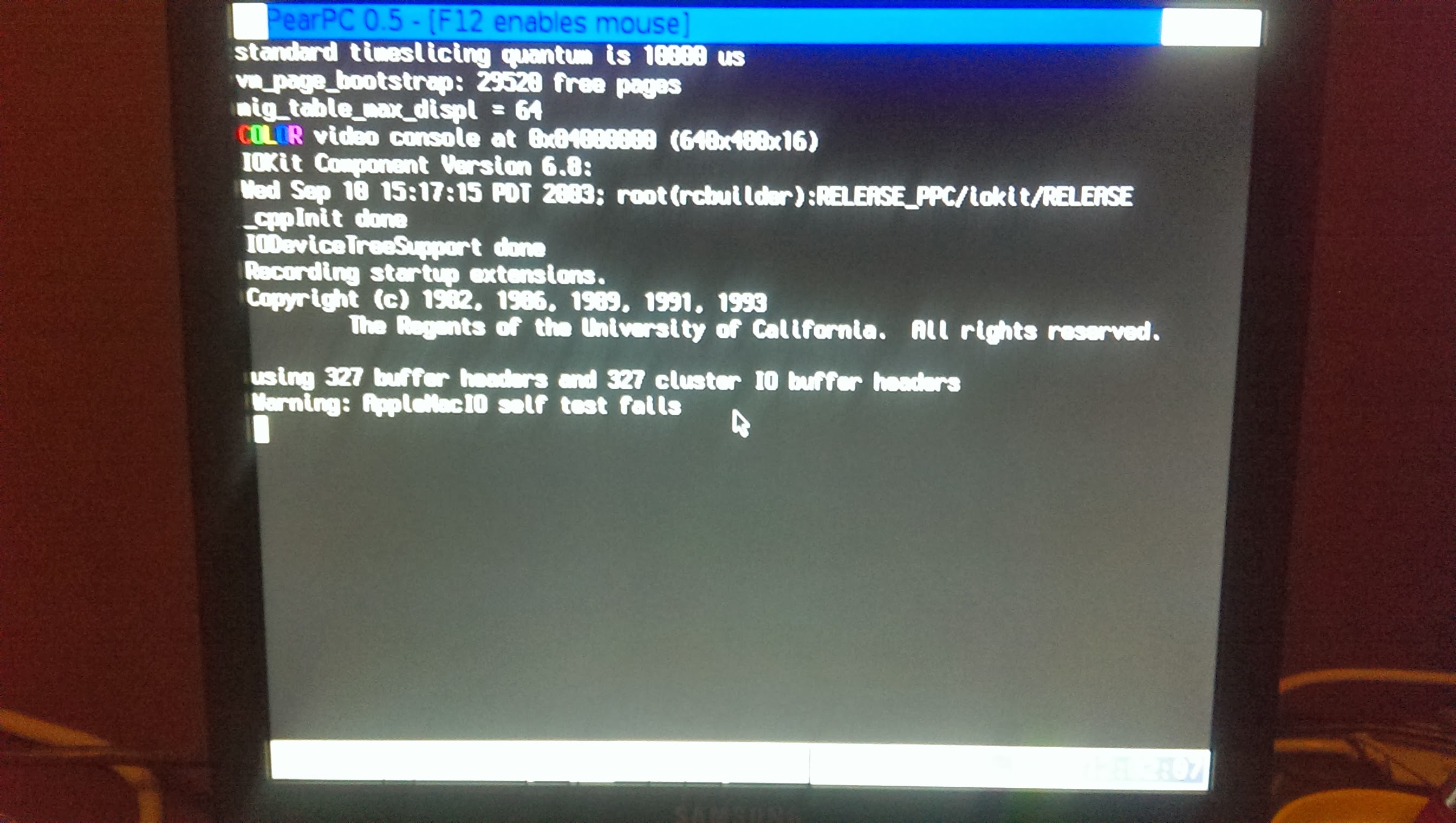
Some editing on the picture made the time stamp of 12:02:07 visible. This was how I found it the next morning. It's dropped into the verbose boot and is starting to display the startup messages. This is still
the first screen.
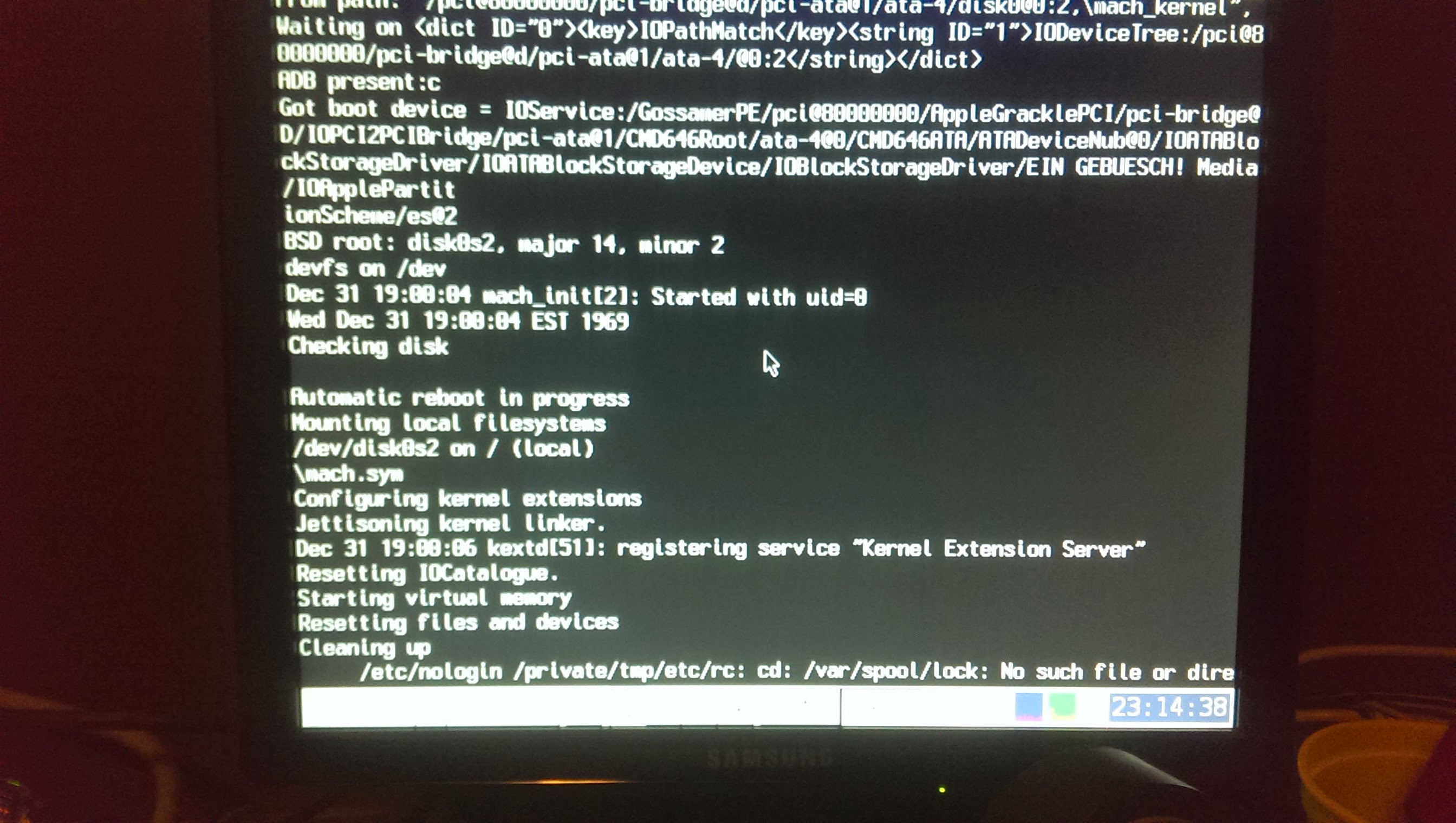
That evening, it had made progress on the boot. Still in the verbose boot period.
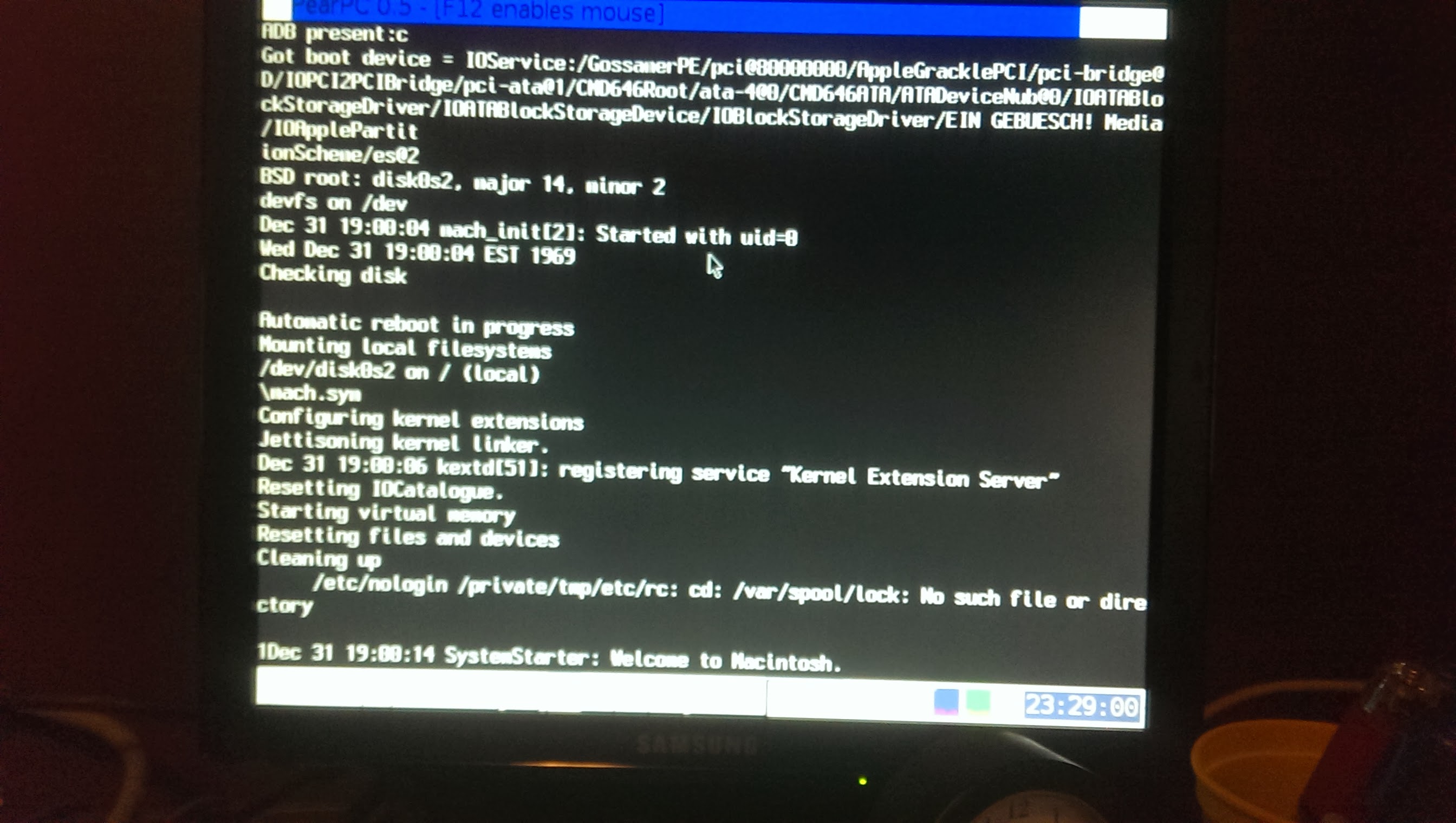
Couple minutes later, I saw we'd received the "Welcome to Macintosh" alert.
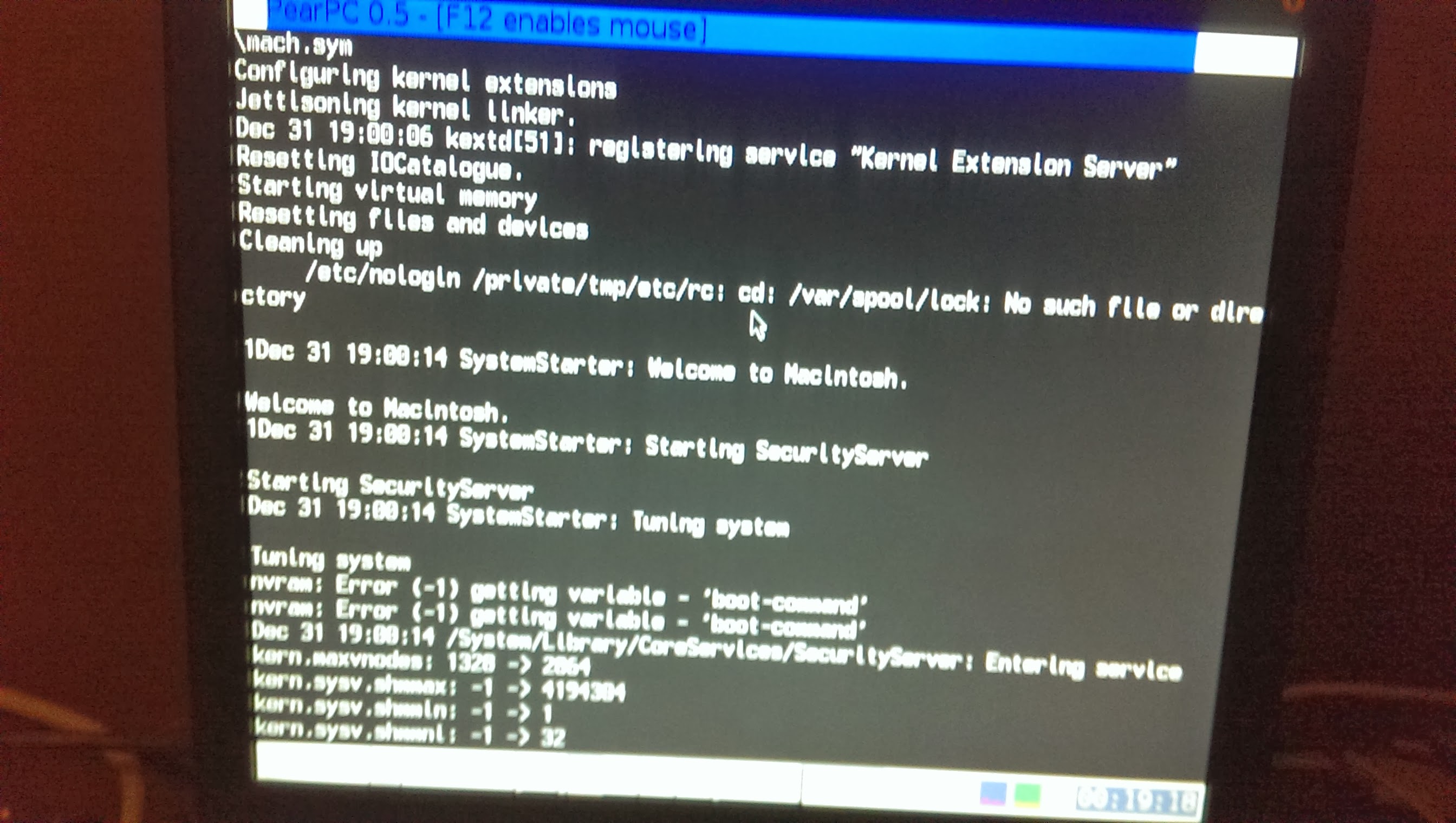
Even later that night, 00:19:18, it's still working on the boot messages.
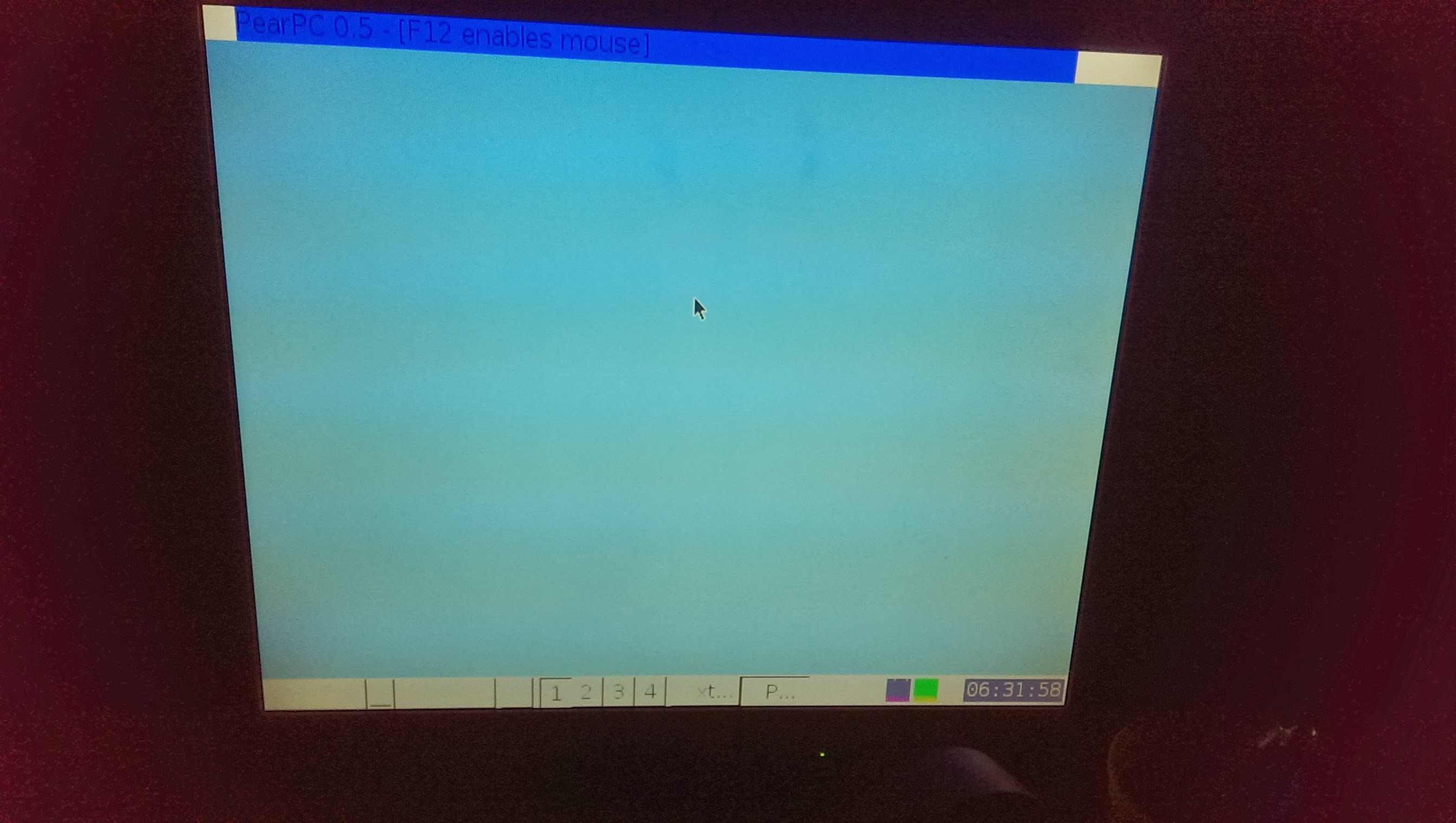
Late that night, we have graphics mode! Not much to see here yet.
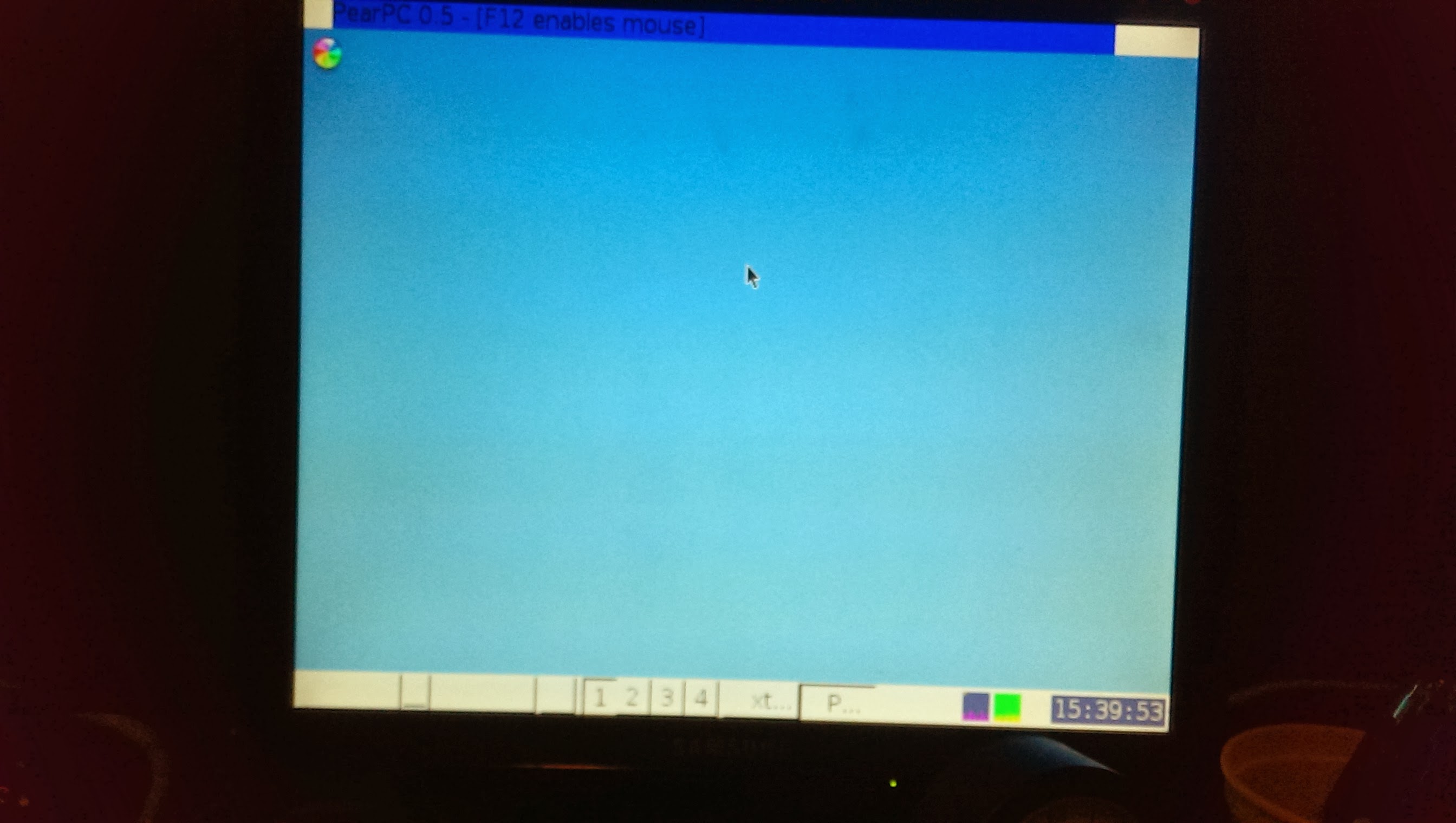
Many hours later, we have a beachball!
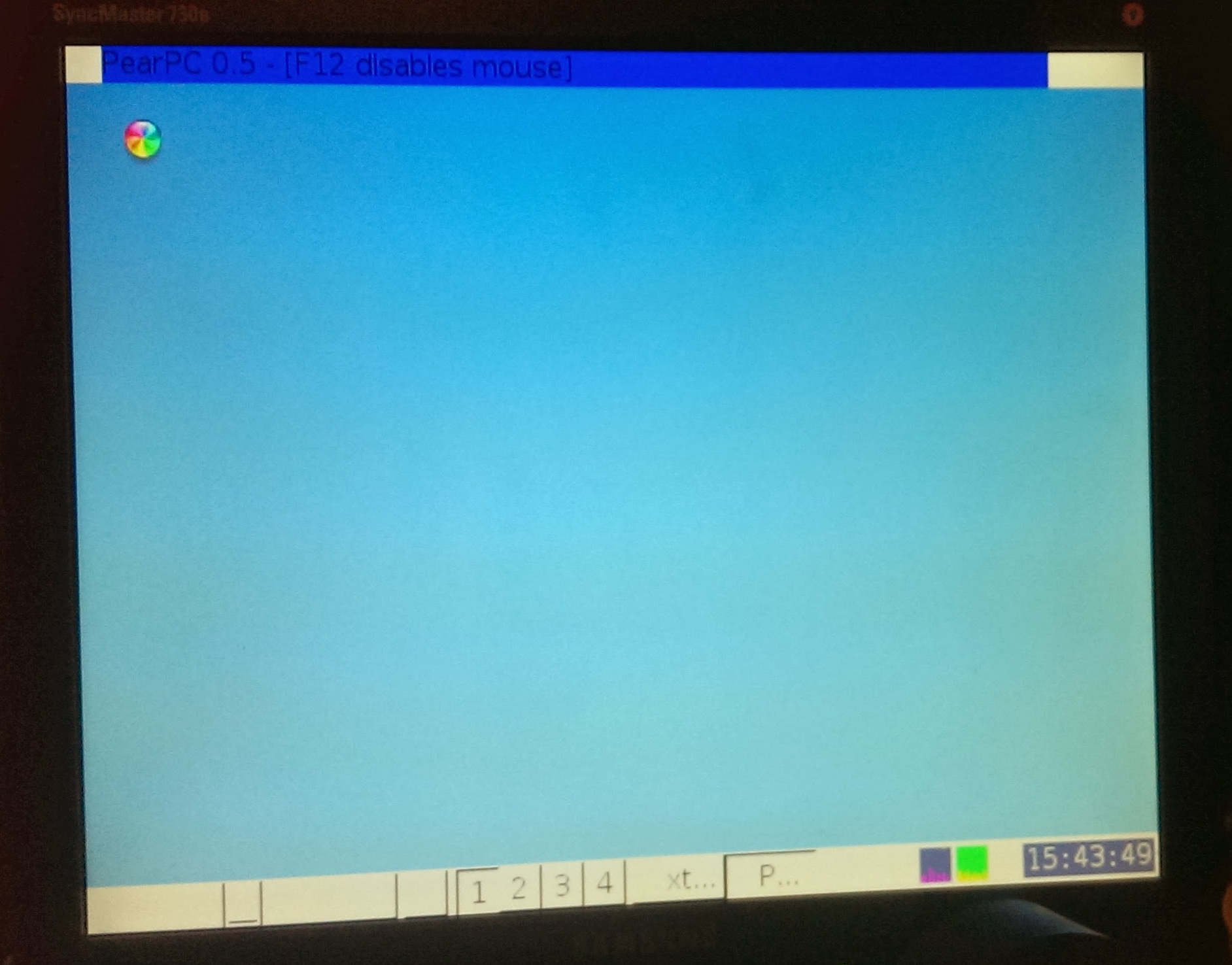
Just to prove it was still running, I very carefully tried moving the mouse. Success!
This is where things derailed slightly. As I mentioned before, the X server tended to die when the mouse was moved. If I very very carefully moved it tiny amounts, it'd move. Large movements killed the server. Sadly,
it was at this stage that my cat decided that the mouse wire needed playing with and moved the mouse a large amount, leading to the death of this run. Sighing, I decided to forego the mouse completely and unplugged it.
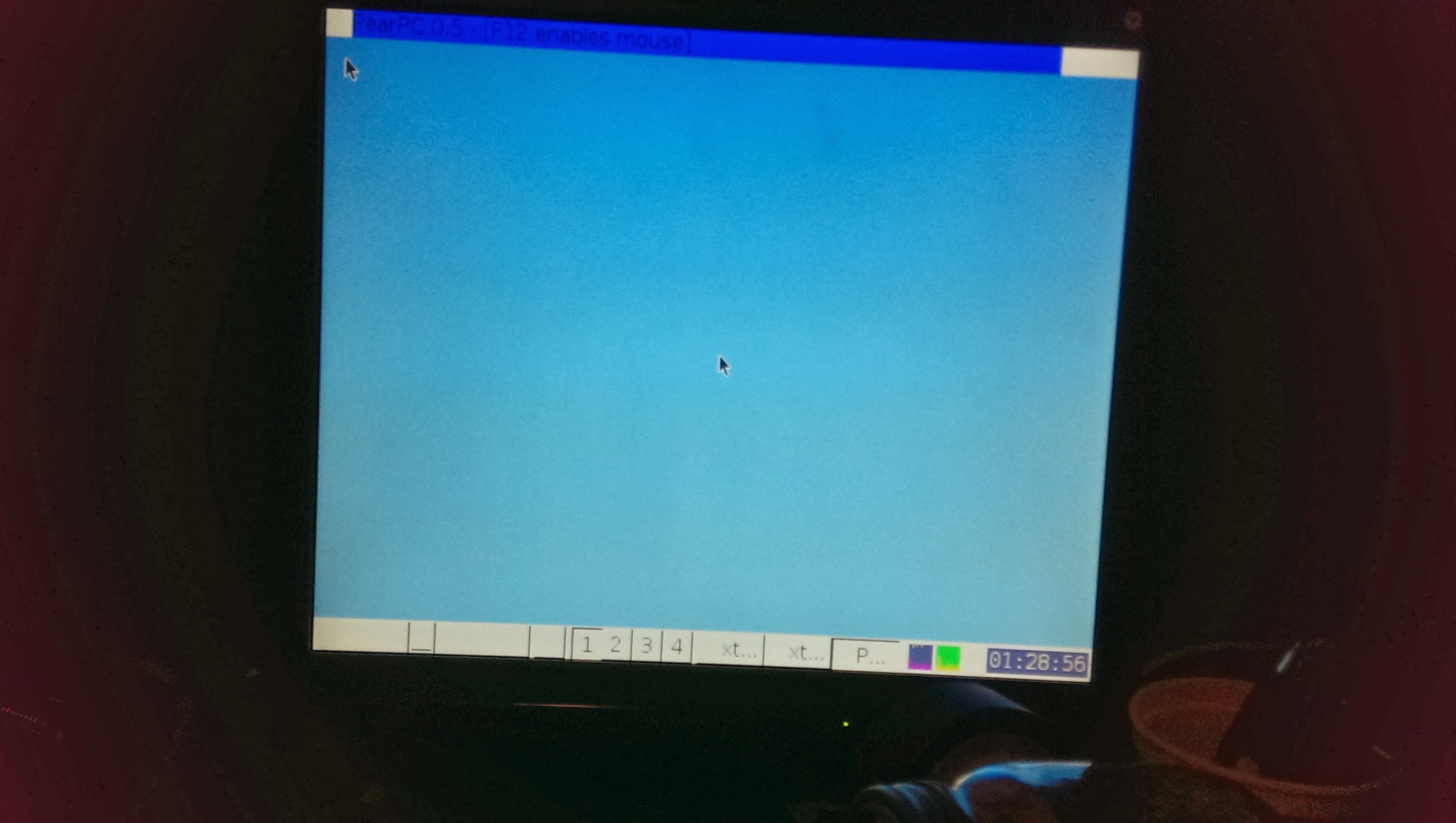
Here we have a restart! And it's progressed beyond the initial beachball at this point to the first real mouse cursor!
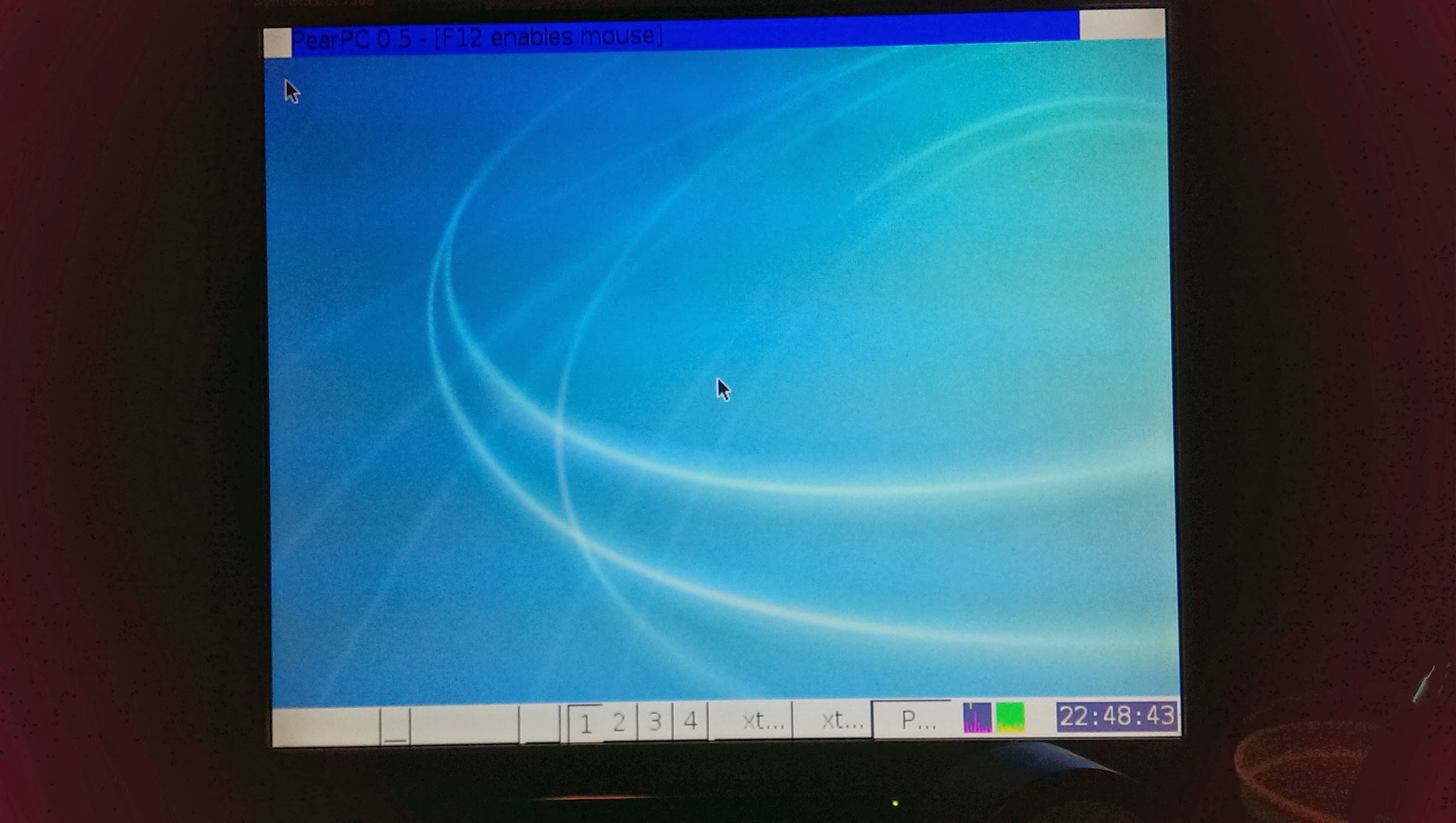
20+ hours after that point we have wallpaper!
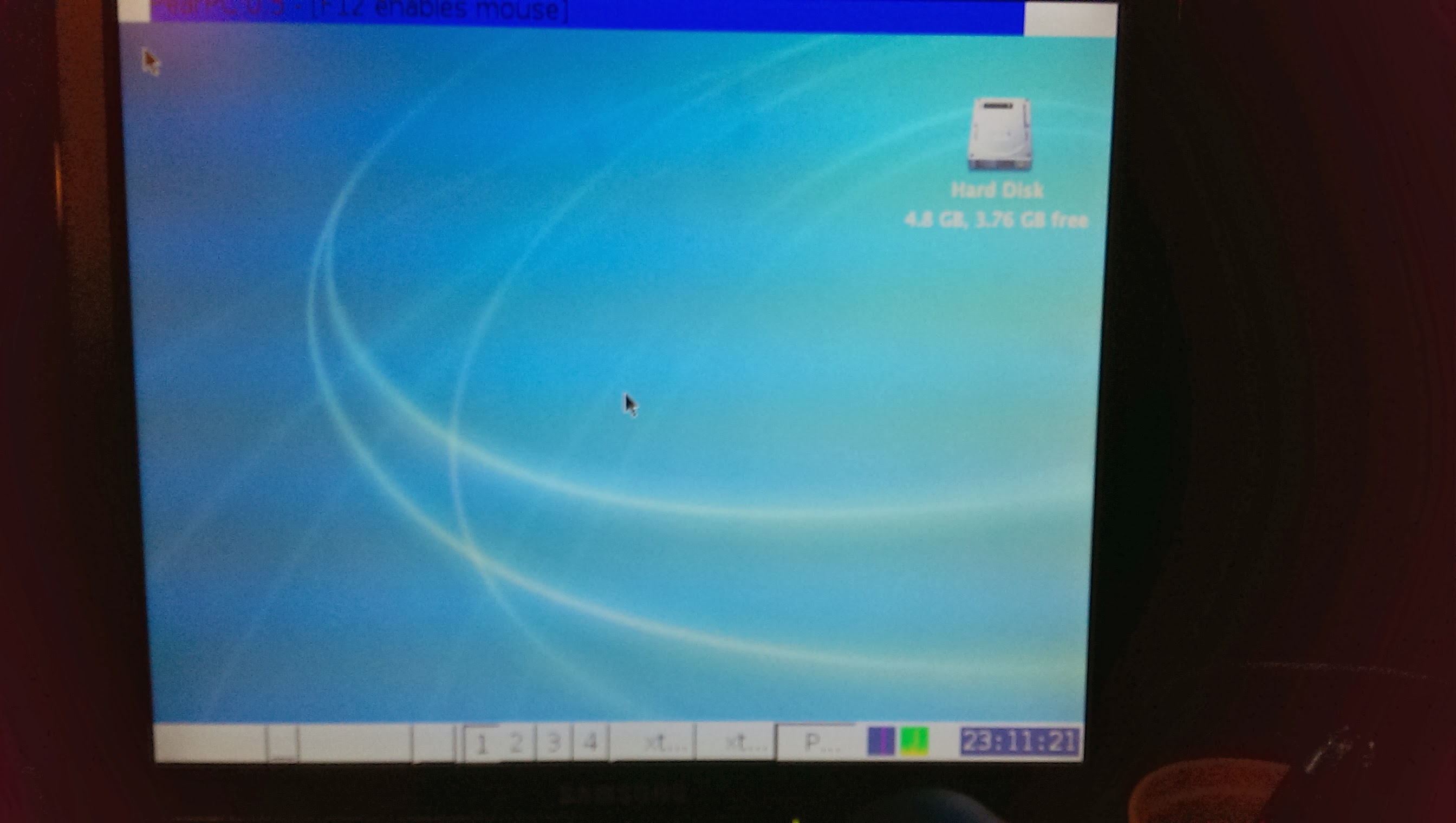
About 20 minutes after that we have the Hard Disk icon!
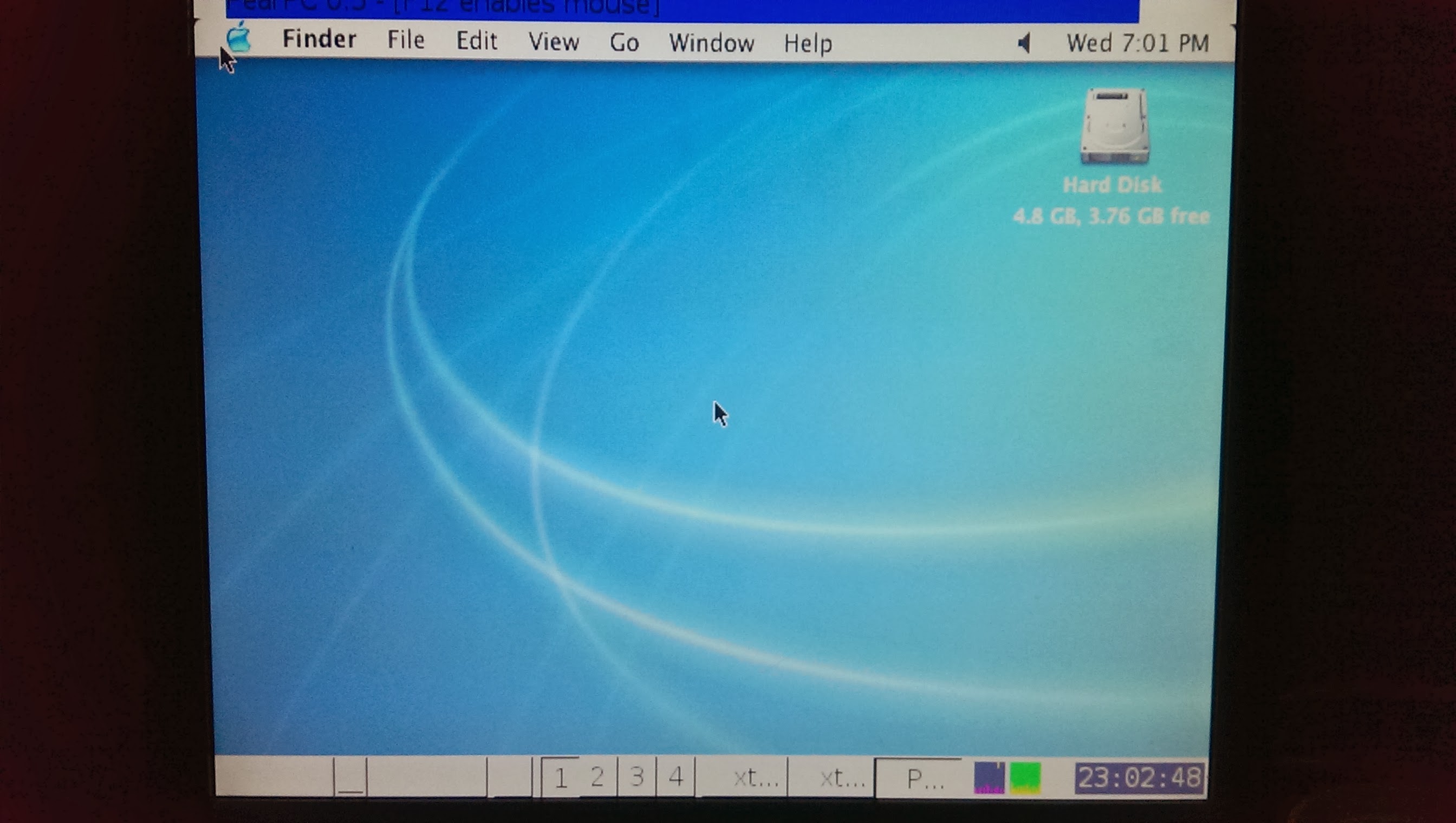
This is approximately 24 hours after the previous picture - we now have the Menu bar! Going for broke, at this point I hit the keyboard keystrokes to select the Hard Disk
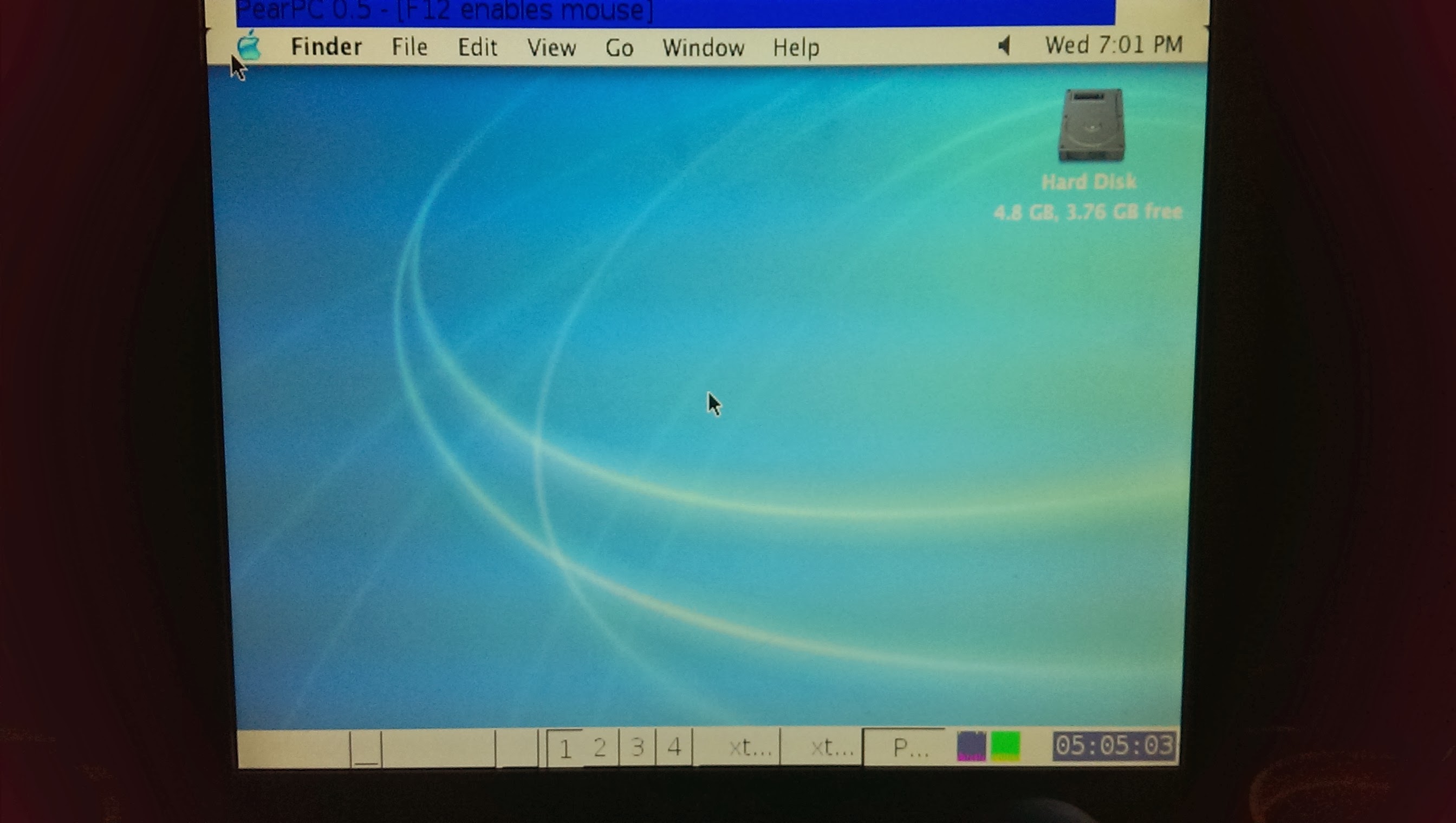
And here, 6 hours laters, we have a highlighted Hard Disk! Here I hit the Cmd-O to open it
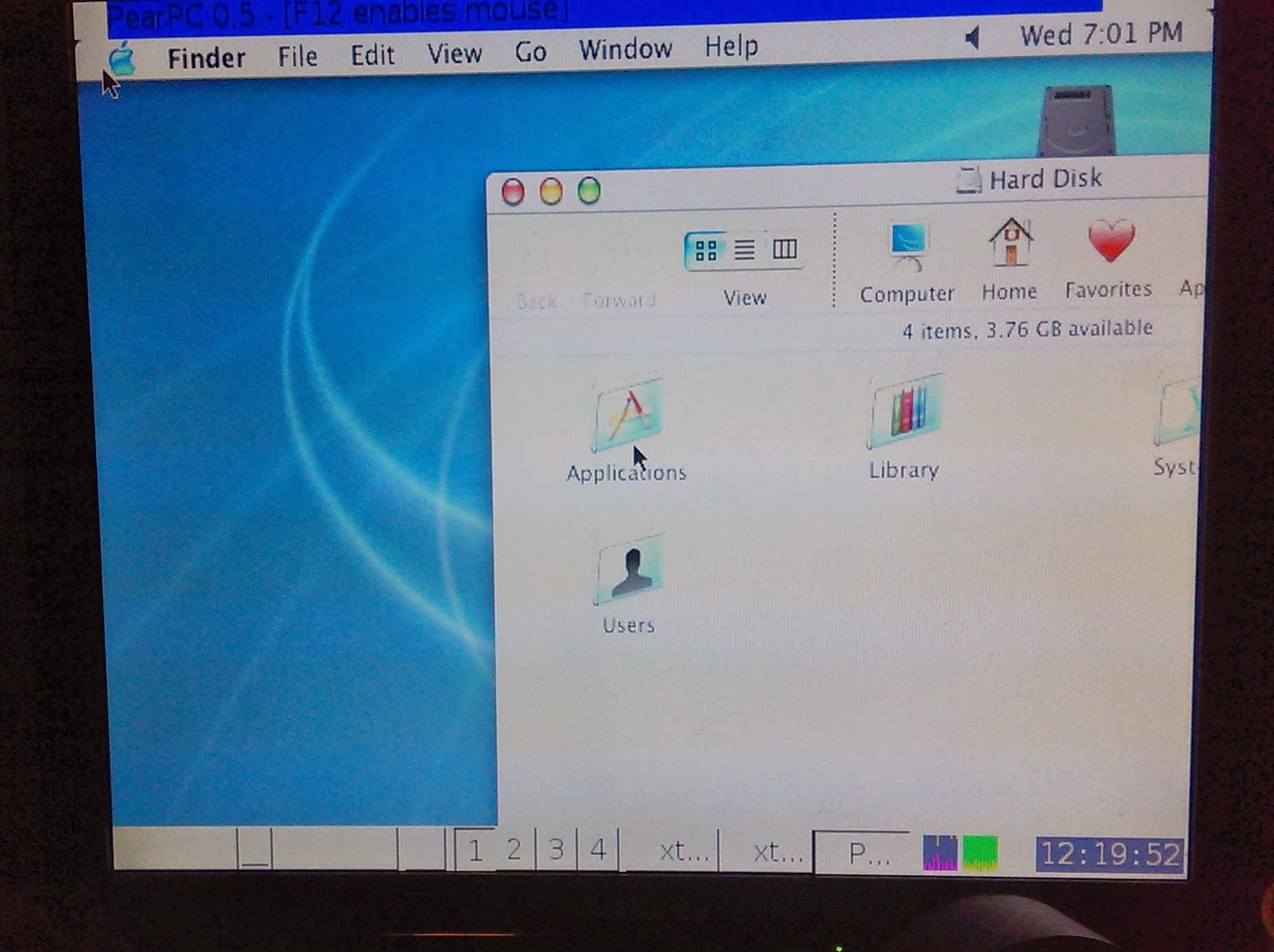
Many hours later, it was open!
And here's where we sit at the moment. So far I was able to get the System folder highlighted but not able to move the highlight. I'm not sure it's locked up or just taking its time responding. Also note I never got the dock
- I suspect it's set to autohide and without a mouse I'm not able to pop it up. I'm going to have to boot the disk image on another, faster, usable computer and see if I can tweak the settings, then try again. And also
take better pictures with a better camera, because these are terrible. Thanks to the cat, I'm unable to really give a solid boot time with the sequence here. However, I restarted it early Saturday afternoon, and the final
desktop picture before trying to open the Hard Disk was late Monday night. So over 3 days to boot. Also amusing to note, all of the desktop screenshots have 7:01 PM in them. Over a day of processing for the thing and less
than a minute had passed to the Mac!
And after a few more days, I've ended up with a complete desktop after tweaking the config file to force a lower resolution. I also got the mouse fully working in X by using GPM instead of native X driver:
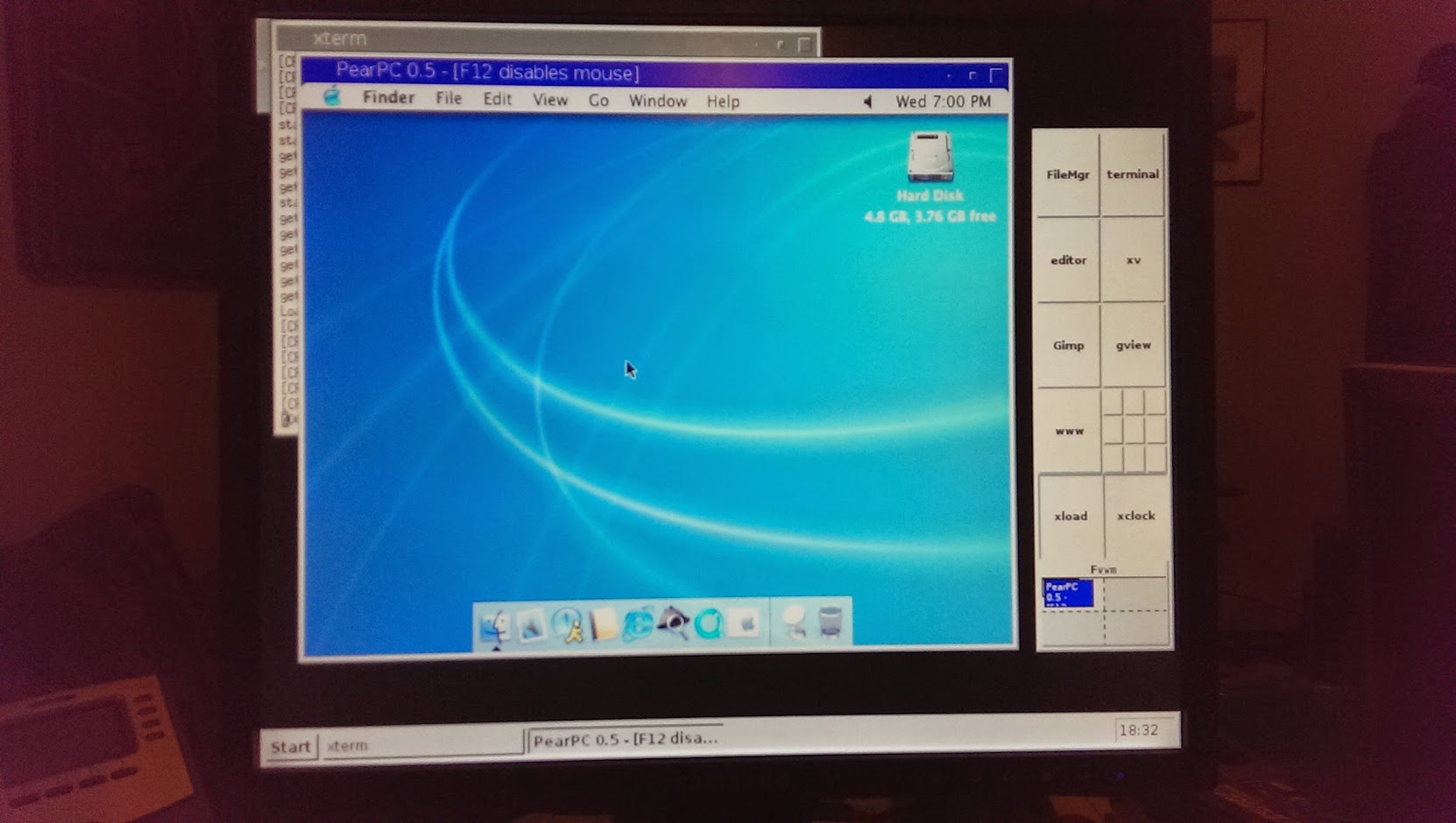
And I was able to open Sherlock, with an internet error since apparently the networking doesn't work on this. This took several minutes but was much faster than I was expecting:
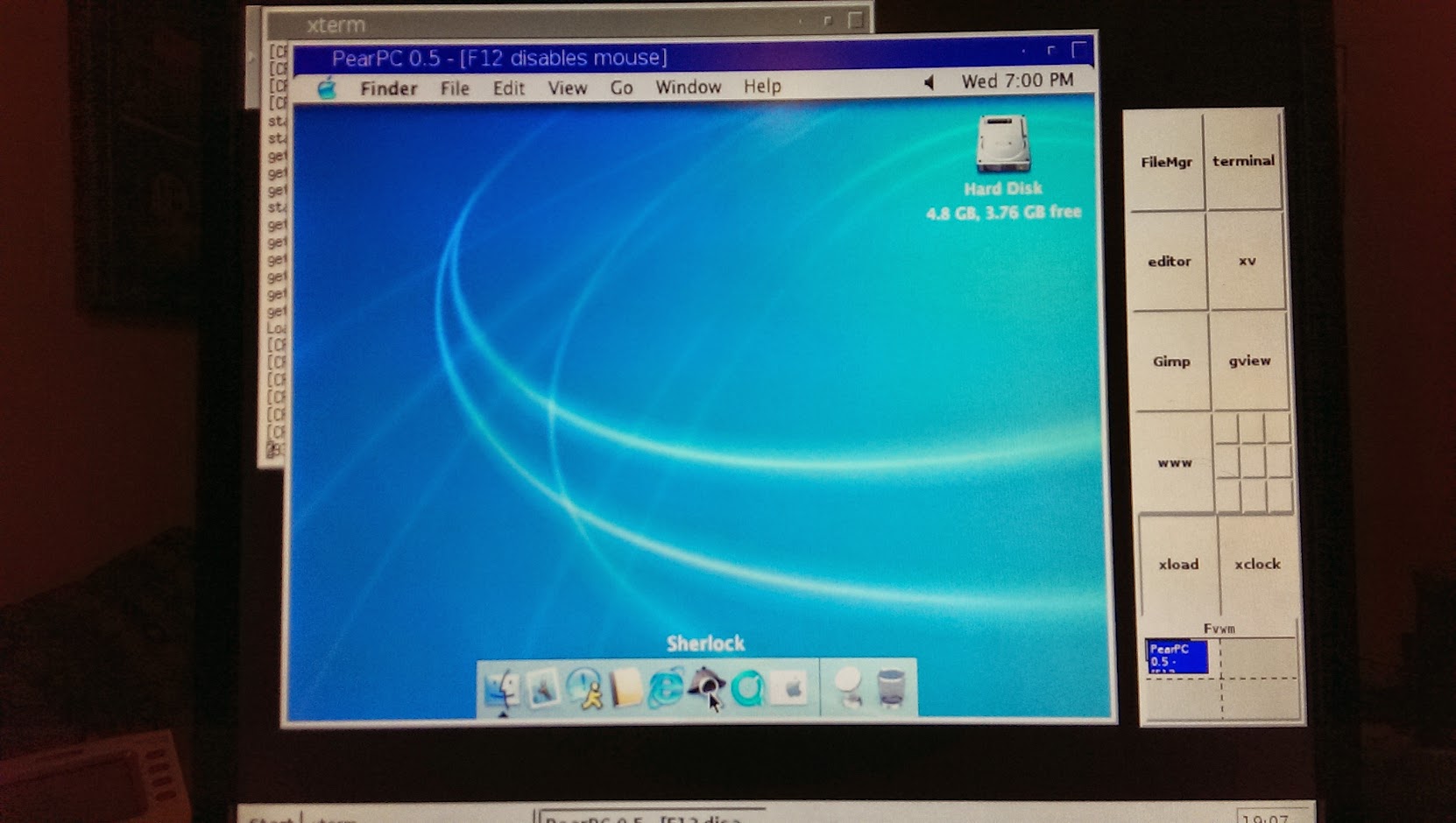
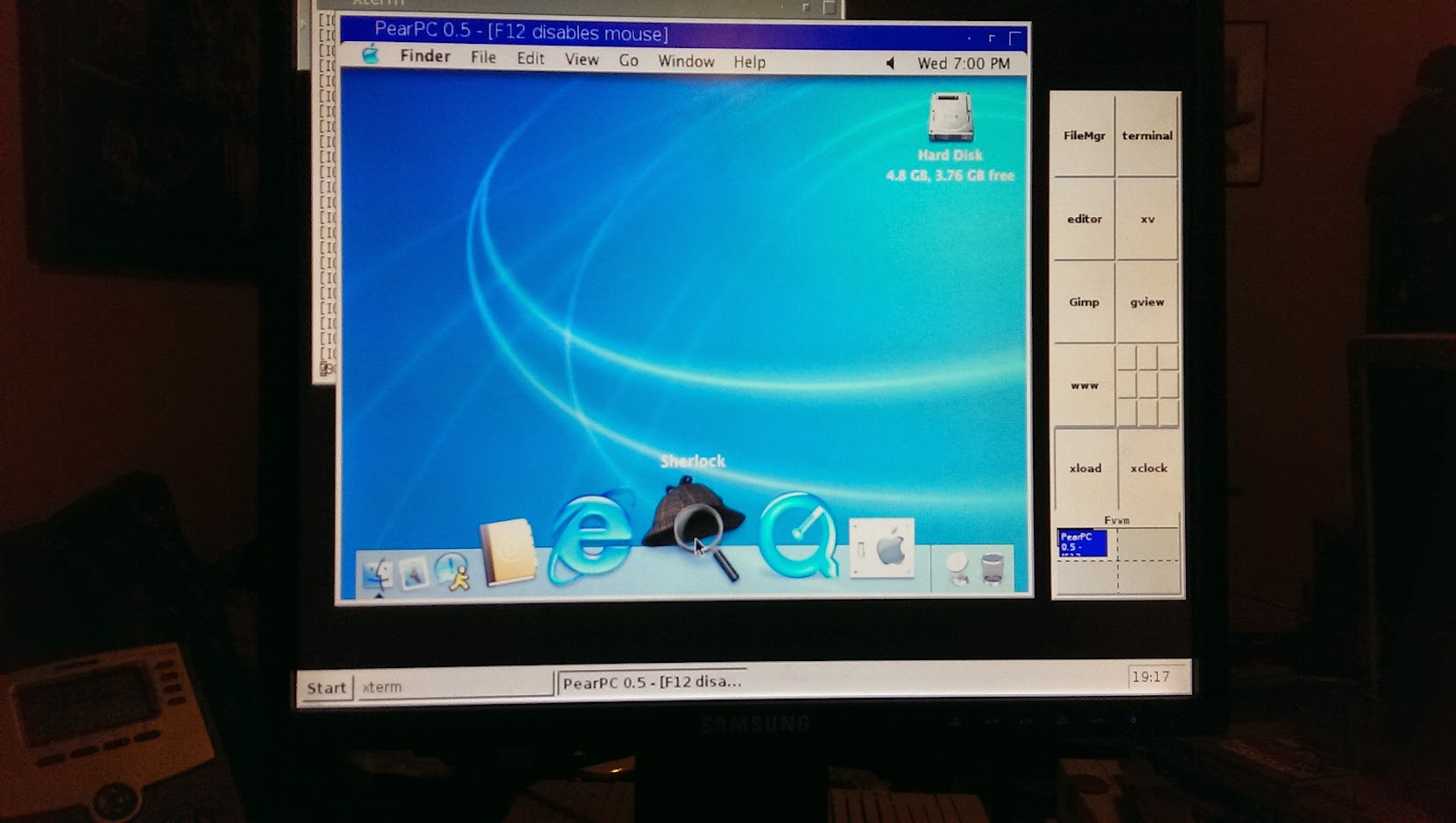
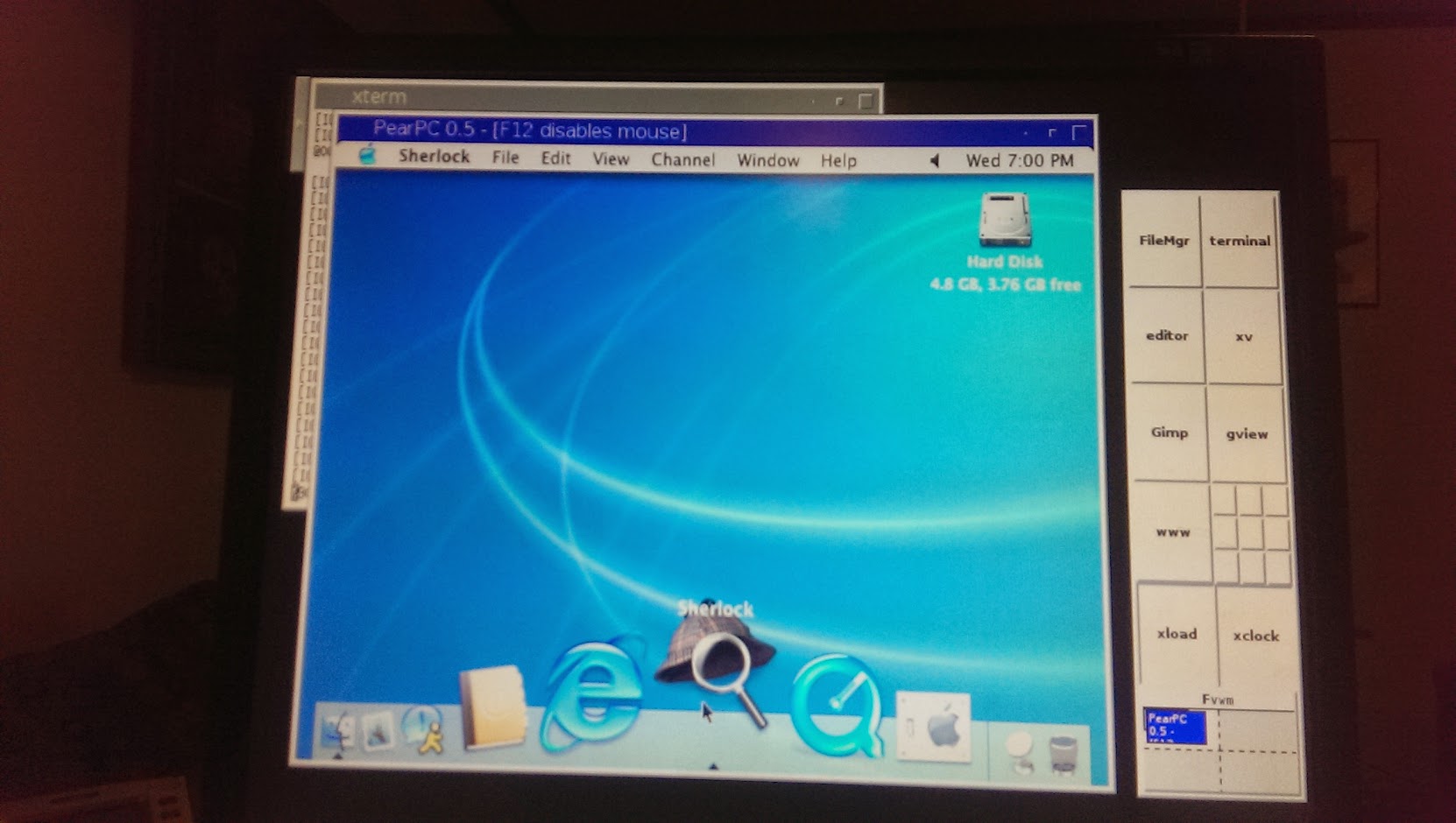
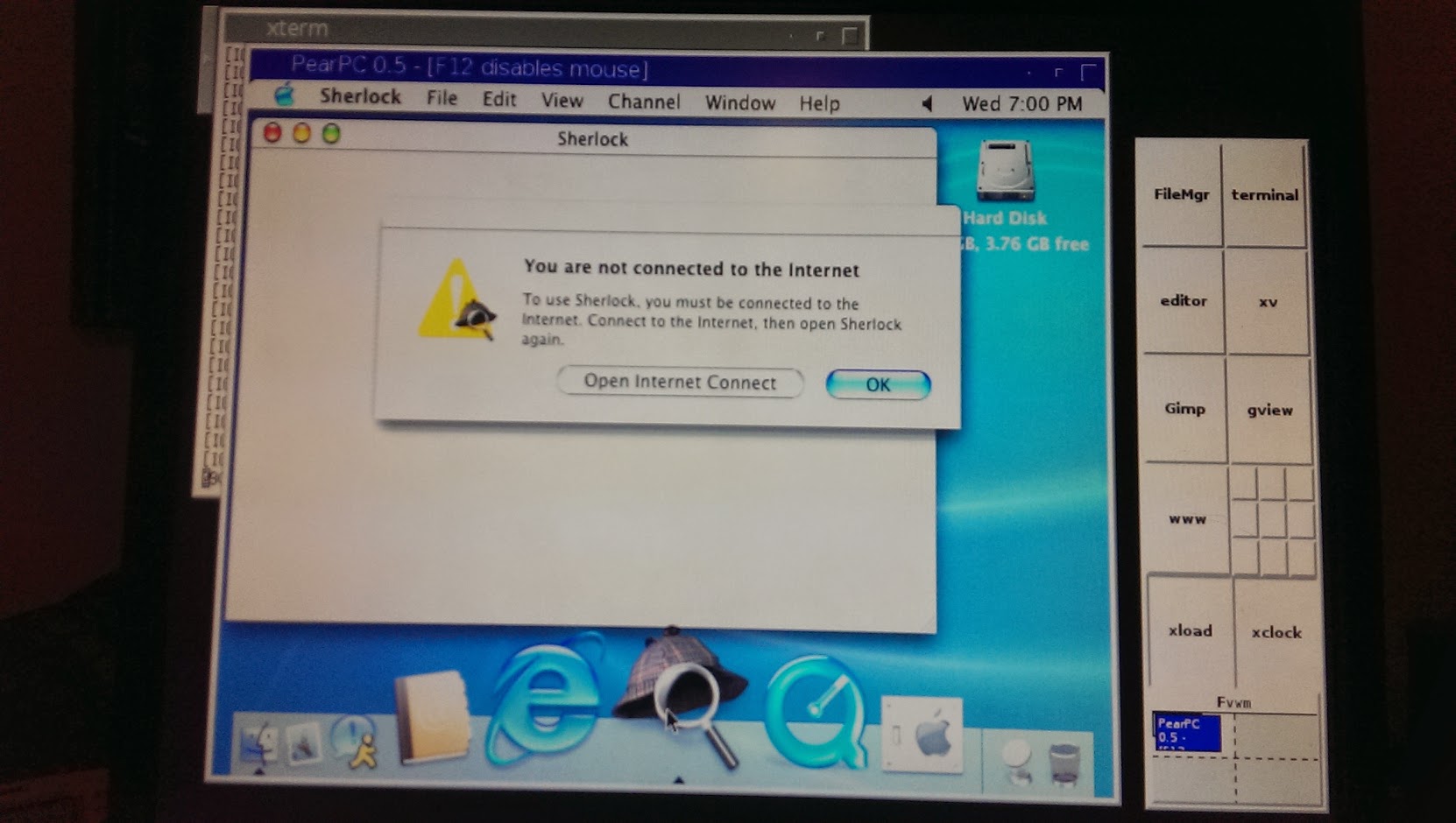
Anyway, I hope you enjoyed my little experiment, and I'll try to keep this updated with any new developments!